Quick Summary
Kixie Powercall is an intelligent, automation-driven platform that makes calling and texting smoother, faster, and more effective. It streamlines your tasks of calling and sending sms to clients, making you much more efficient.
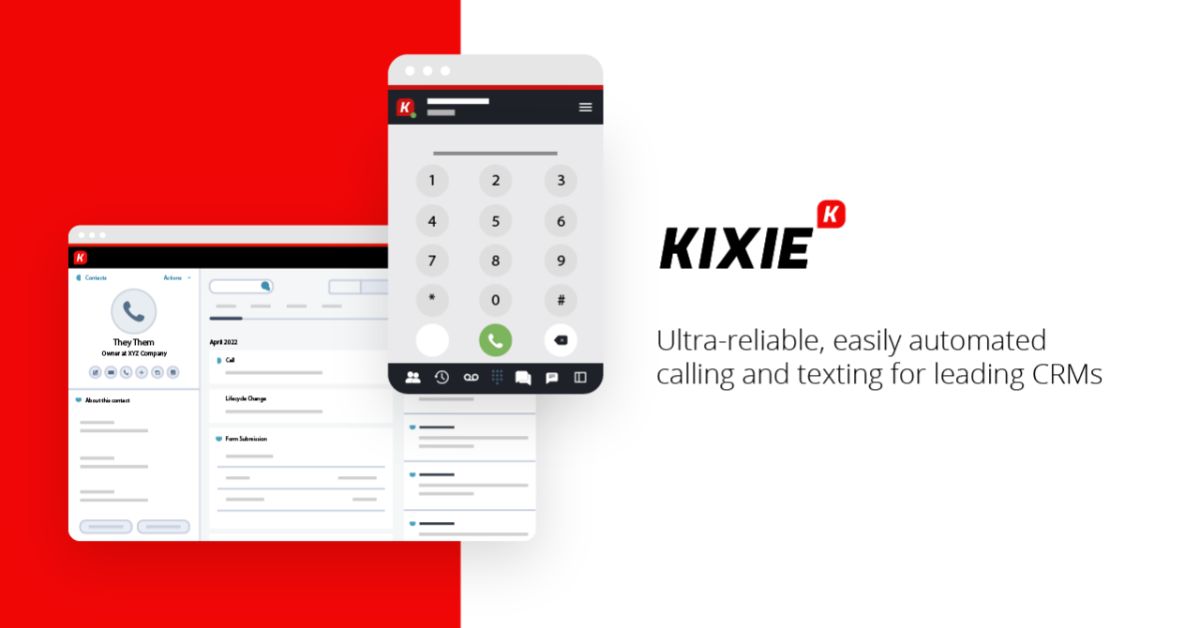
Quick Summary
Kixie Powercall is an intelligent, automation-driven platform that makes calling and texting smoother, faster, and more effective. It streamlines your tasks of calling and sending sms to clients, making you much more efficient.
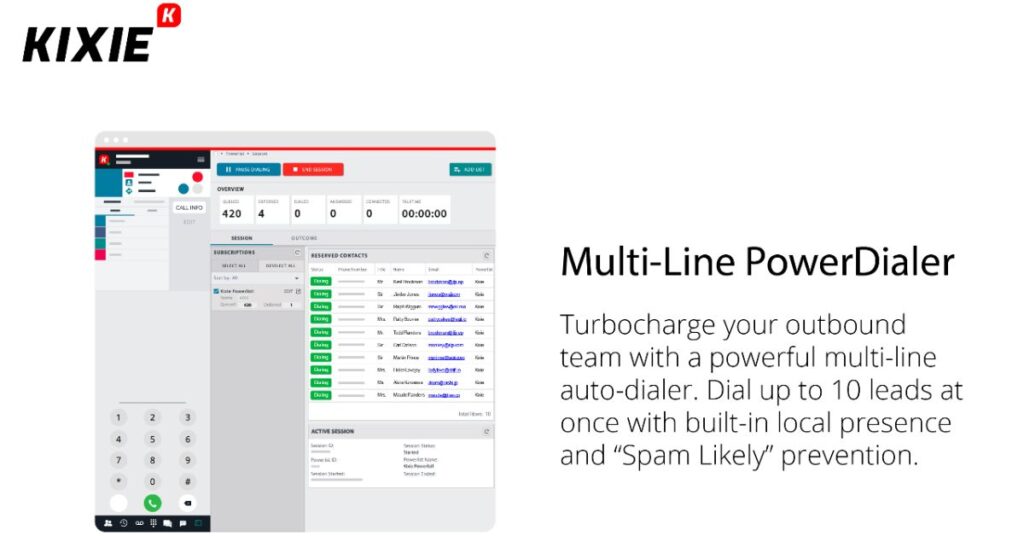
If you’re in sales or customer support, you know how important speed, efficiency, and seamless integrations are. That’s where the Kixie Chrome Extension comes in. It’s designed to streamline outbound and inbound calling, automate tedious tasks, and sync effortlessly with CRMs like HubSpot, Salesforce, and Zoho CRM.
Simply put, the Kixie Powercall Chrome Extension is a VoIP-powered tool that integrates directly into your browser, allowing you to make and receive calls without switching tabs or opening a separate app. It’s designed for sales and customer service teams that rely on outbound calling, SMS, and CRM integrations to engage with prospects and customers efficiently.
The extension works seamlessly with Power Dialer, SMS texting, call routing tools, and real-time analytics to improve call productivity and customer interactions.
If you’re in sales, you’ll love the Power Dialer. Instead of manually dialing numbers one by one, Kixie auto-dials multiple contacts at once (up to 10 leads simultaneously). The system only connects agents to real humans—voicemails and unanswered calls are skipped, saving time.
Plus, voicemail dropping lets you leave pre-recorded messages when a call hits voicemail, eliminating the need to repeat the same message over and over.
One of the biggest headaches for sales and support teams is logging calls manually. Kixie fixes this by automatically syncing call and SMS activity to your CRM. Whether you’re using HubSpot, Salesforce, Zoho, or Pipedrive, every call, voicemail, and SMS is logged in real-time.
When a customer calls in, the extension pulls their CRM details instantly, giving you full context before answering. No more scrambling for information while on a call.
If you’ve ever ignored a call because it came from an unfamiliar area code, you know how important local numbers are. Kixie’s Local Presence Dialing automatically assigns local numbers based on the lead’s location, making them more likely to pick up.
Unlike other tools where you have to manually switch between area codes, Kixie does this automatically and seamlessly.
For teams handling inbound calls, the Kixie Chrome Extension includes smart call routing and IVR (Interactive Voice Response) menus. This means:
Not all customers like phone calls. That’s why Kixie includes business SMS texting. You can send and receive texts directly from the Chrome extension, schedule messages, and even set up SMS templates for common responses.
This feature is especially useful for:
SMS automation is also included, letting you trigger messages based on CRM activity, like abandoned carts or completed forms.
Managers can track call performance in real-time with Kixie’s live analytics dashboard. Some of the key metrics include:
For sales teams, Kixie’s AI-powered sentiment analysis provides insights into how calls are going. It even tracks keyword usage, helping agents refine their sales approach over time.
The Kixie Chrome Extension pricing starts at $75 per user per month. This provides access to the basic call and sms feature. The upgraded plans will provide you access to full suite of features, including the Power Dialer, CRM integrations, business SMS, and more. Pricings may change depending on the types of services you need. You can try out the 7-day trial before making any purchase. While the price might seem high for smaller businesses, the boost in efficiency and automation capabilities makes it a worthy investment for sales and support teams looking to streamline their processes.
No complicated setup. No technical headaches. Just install the extension, connect it to your CRM, and start calling. The interface is intuitive, making it easy for teams to adapt quickly.
Most call center solutions integrate with CRMs, but Kixie takes it further by allowing bidirectional sync—meaning actions in your CRM can trigger calls, SMS, or follow-ups automatically.
The combination of Power Dialer, Local Presence, and CRM automation makes Kixie a powerhouse for outbound sales teams. If you rely on high call volume, it can significantly boost your connection rates and overall efficiency.
Yes—if your business depends on outbound calls, CRM workflows, and automation, Kixie is a game-changer. The Power Dialer, Local Presence, and seamless CRM integration make it one of the most effective tools for sales and customer service teams.
While pricing might be a concern for smaller teams, the boost in productivity and efficiency makes it worth considering. If you’re tired of juggling multiple platforms just to make calls and log data, the Kixie Chrome Extension is a solid investment.
Give it a try and see how much time (and effort) it saves your team!