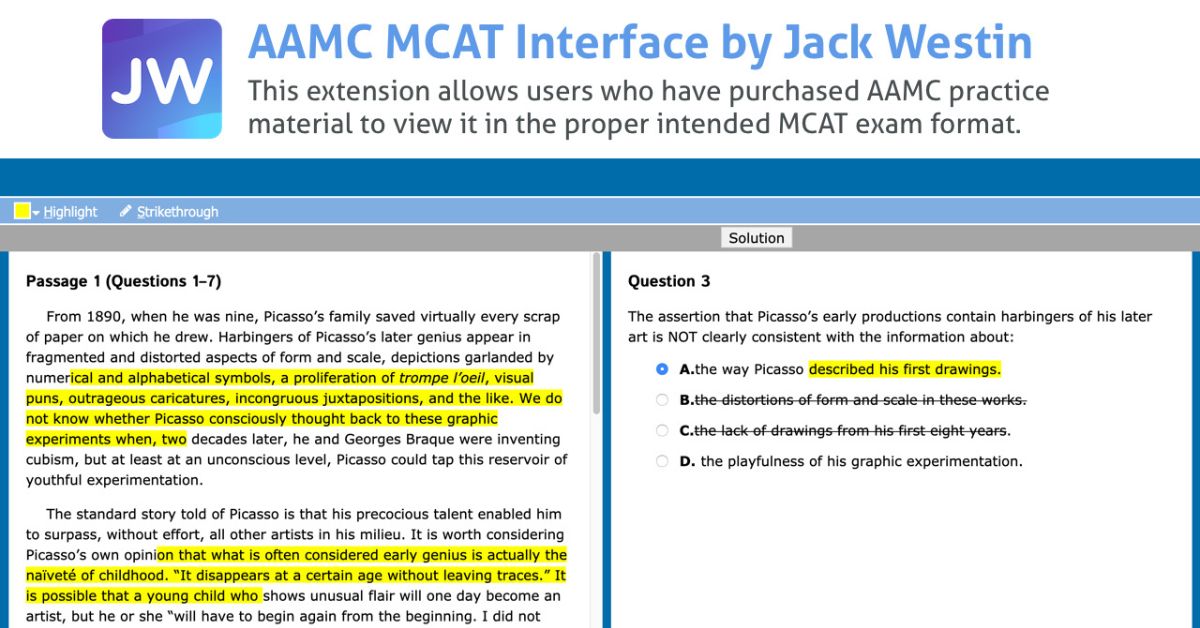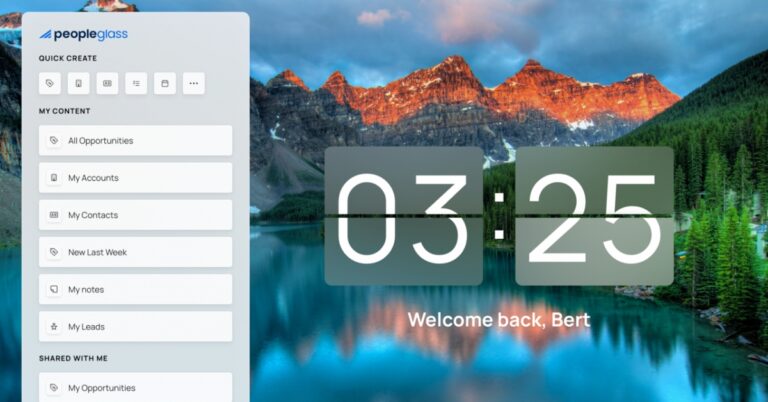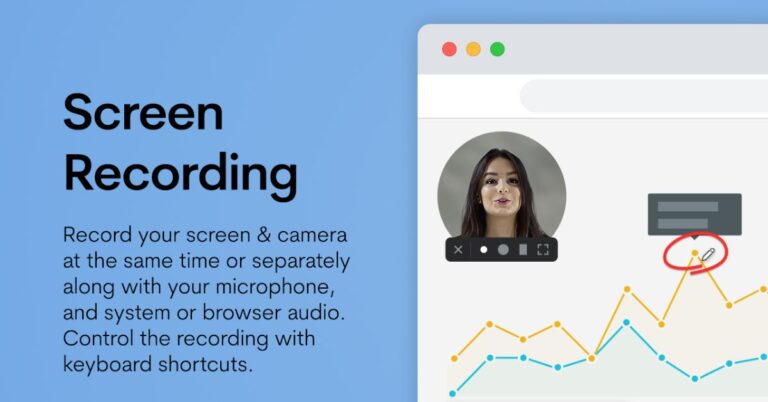As MCAT prep continues to evolve, one tool that has stood out among premed students is the AAMC MCAT Interface by Jack Westin Chrome Extension. Jack Westin is well-known for his approach to MCAT prep, and this extension aims to provide a more user-friendly, customizable experience while practicing on AAMC materials. But how does it really stack up? Let’s dive in and break it down.
How Does The Jack Westin Extension Chrome Extension Work?
The extension works by integrating directly with the AAMC website when you’re practicing. After installation, all you need to do is visit the AAMC practice exams or questions, and the extension activates automatically. It doesn’t change the format of the AAMC site; rather, it overlays additional features to improve your experience.
Once installed, the extension offers features like:
- Enhanced Explanations: Side-by-side explanations from Jack Westin that you can refer to while practicing.
- Question Navigation: It helps you quickly move through questions without the usual AAMC interface limitations.
- Highlighting & Flagging: These tools allow you to highlight important text and flag questions for later review.
While these tools sound like a dream come true, there are some kinks in the system that you might want to be aware of.
Features Of Jack Westin Extension
The AAMC MCAT Interface by Jack Westin Chrome Extension offers several standout features designed to enhance your MCAT prep. From clearer explanations to tools that improve your study flow, here are some of the key features that make this extension a useful tool for students:
- Enhanced Explanations: Provides Jack Westin’s detailed explanations alongside AAMC’s, making complex concepts easier to understand.
- Question Navigation: Streamlined navigation for quicker access to different questions within a passage or exam.
- Highlighting Tool: Allows you to highlight key text and important information as you work through questions.
- Flagging Tool: Lets you flag questions to revisit later, helping you focus on areas that need more practice.
How To Use The Extension
Using the extension is simple. Here’s a step-by-step breakdown of how you can get started:
- Install the Extension: Head to the Chrome Web Store, search for the “AAMC MCAT Interface by Jack Westin,” and add it to your Chrome browser.
- Go to AAMC’s Official Website: After installation, go to AAMC’s official website and log into your account.
- Start Practicing: Once logged in, the extension will automatically activate. Open the practice papers, and then you can start practicing right away with all the added features.
- Use Enhanced Features: As you practice, you’ll notice features like the enhanced explanations and the ability to highlight and flag questions.
- Review Your Work: After completing a section or set of questions, you can review your answers and compare the explanations from both AAMC and Jack Westin.
Issues with the Extension
While the extension has a lot of potential, there are a few frustrating issues I’ve encountered. One major problem is a bug with completing questions. Sometimes, when I finish a set and click “done practicing,” the extension inaccurately marks questions I didn’t attempt as complete, messing up my score and lowering my accuracy. This can be really discouraging.
The highlighting feature also doesn’t work well. After I highlight important sections, the highlights disappear when I move to the next question, and I can’t recover them. This can be a huge time-waster, especially if you rely on highlighting to retain key information.
Another issue is with flagging questions. If I flag a question to review later, it doesn’t show up in my flagged list, making the flagging system nearly useless.
Finally, the Jack Westin logo is often too large and can be distracting, especially on certain sections like Chem/Phys and Bio/Biochem, where it covers parts of the content.
While these bugs are annoying, they don’t entirely take away from the extension’s usefulness, but they are worth considering before diving in.
Final Verdict
In the end, the AAMC MCAT Interface by Jack Westin Chrome Extension is a fantastic tool that has the potential to significantly enhance your MCAT prep experience. The explanations alone are worth it for many students, as they break down complicated concepts in a more understandable way than AAMC’s official answers. However, the bugs and issues I’ve mentioned—like the incorrect grading, disappearing highlights, and problems with flagging—do detract from its overall usefulness.
If you’re someone who can look past these glitches and focus on the solid explanations and features, the extension will likely save you a lot of time and frustration. But, if you’re someone who likes everything to work seamlessly without interruptions, this might not be perfect for you just yet.