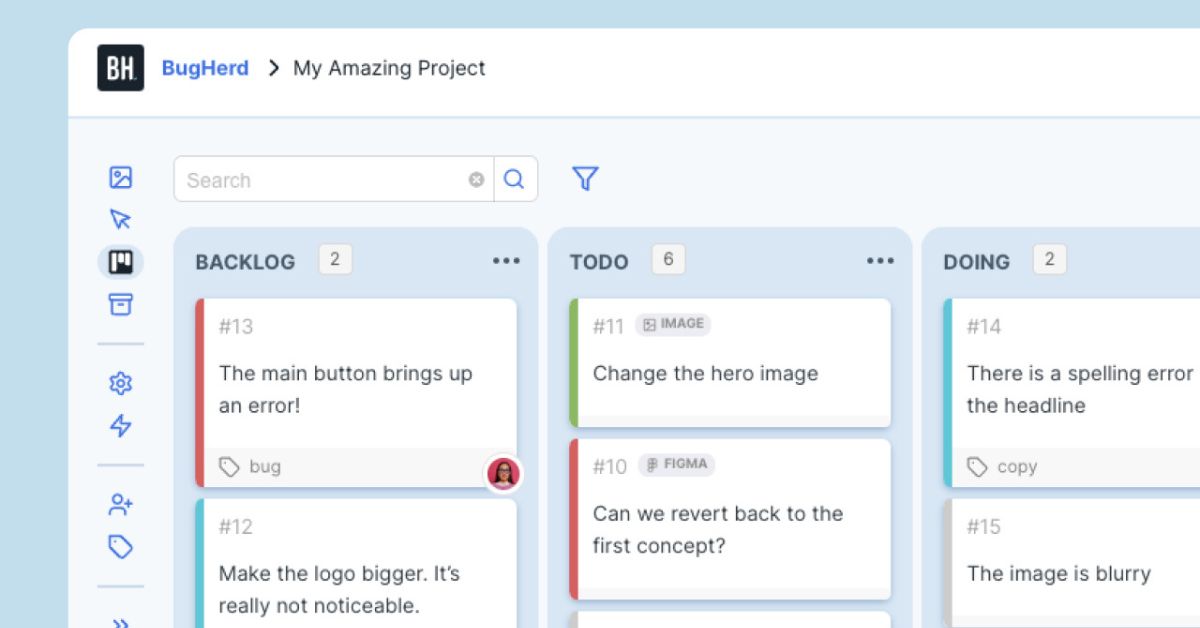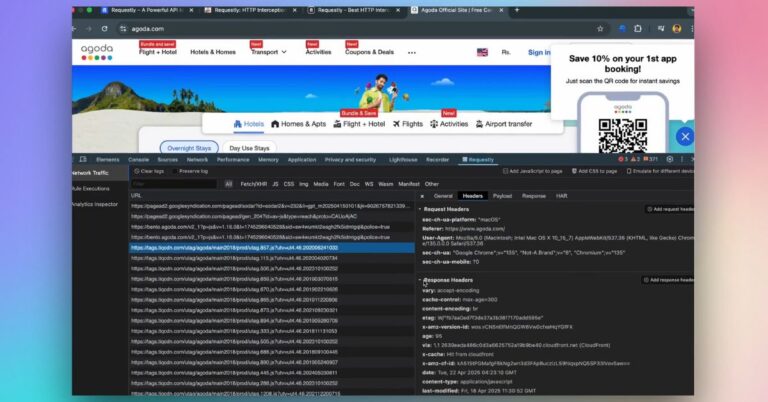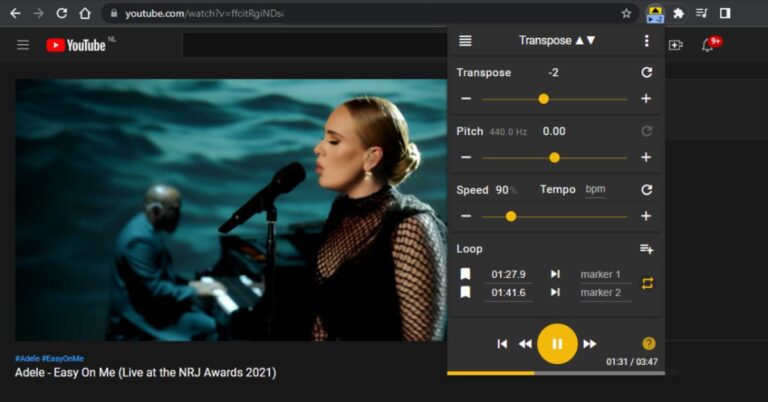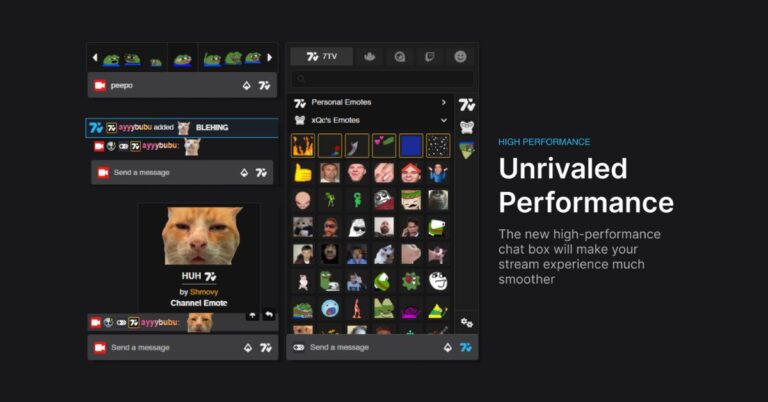When working on web projects, one of the most frustrating parts of the process is gathering clear, actionable feedback from clients or team members. Most times, you get vague comments like “the button looks off,” without knowing which button, on which page, or what exactly is wrong. That lack of clarity not only causes delays but also increases miscommunication and rework.
BugHerd solves this exact issue. It’s a Chrome extension that allows anyone—developers, designers, project managers, and clients—to leave precise feedback on a website. But it’s not just any feedback tool. BugHerd transforms each comment into a complete task with a screenshot and technical data, all stored in an intuitive Kanban board.
Instead of jumping between emails, spreadsheets, and project tools, BugHerd centralizes everything. That makes it perfect for remote teams and agencies who deal with client websites on a regular basis.
If you’re a freelancer juggling multiple clients or part of a dev team building web apps, BugHerd can be the bridge between feedback and resolution.
How BugHerd Chrome Extension Works
At its core, BugHerd is designed to make the bug-reporting process visual, fast, and easy to manage. Once the extension is installed, you can activate it on any webpage you want to gather feedback on. It opens up a panel that lets users “pin” their comments directly onto page elements. This visual pinning eliminates guesswork.
Here’s a breakdown of how BugHerd works:
- Pinpointing Feedback: Instead of describing where an issue is, users simply click on the page and leave their comment right where the issue appears. Whether it’s a misspelled word or a broken layout on mobile, the feedback is attached to that exact element.
- Automatic Context Capture: Behind the scenes, BugHerd collects essential technical data such as:
- Page URL
- Browser type and version
- Operating system
- Screen size and resolution
- A screenshot of the issue at the moment feedback was submitted
This data is attached to the comment, so developers don’t have to guess why an issue occurred. It’s a huge time-saver.
- Task Creation and Management: Every comment becomes a task. These tasks are then listed in a simple project board—like Trello or Jira—where team members can assign, discuss, and resolve them. Tasks can be filtered, tagged, prioritized, and closed as needed.
- No Login Needed for Clients: One of BugHerd’s strongest selling points is that it doesn’t require clients to create an account. You just send them a shareable link, and they can start giving feedback right away.
This flow drastically reduces the amount of back-and-forth and makes the whole website feedback process much more fluid and actionable.
Key Features of the BugHerd Extension
BugHerd may seem straightforward at first glance, but it’s packed with features that turn simple feedback into a full-fledged workflow. Here are the standout capabilities that make it a must-have tool for web professionals:
Visual, On-Page Comments
Traditional bug-tracking tools rely heavily on text-based reports. BugHerd replaces this with a visual system where users click directly on the part of the website they’re referring to. It’s like sticking digital post-it notes on a webpage, but much smarter because they stay anchored to the elements even as the site evolves.
This feature is extremely helpful for clients who may not be tech-savvy. They don’t need to know how to describe a CSS issue—they just click, type, and BugHerd takes care of the rest.
Rich Technical Metadata
With every piece of feedback, BugHerd collects a bundle of useful data without asking the user to do anything extra. This includes:
- The browser used during the report
- Device type (desktop, mobile, tablet)
- Screen dimensions
- Console logs (optional)
- The exact URL and timestamp
This ensures that developers receive a complete bug report from the get-go, reducing delays and guesswork.
Built-in Kanban Task Board
Every piece of feedback is automatically turned into a task and added to a Kanban board. This visual board lets your team assign responsibilities, mark task statuses, and even tag them with labels. It’s a familiar system for teams used to tools like Trello or Monday.com, which means there’s no learning curve.
You can also organize projects by client or website, which is ideal for agencies managing multiple clients simultaneously.
Integrations with Project Management Tools
If your team already uses project management platforms then BugHerd can easily integrate into your workflow. You can push tasks from BugHerd to those platforms in one click. There’s also Slack integration for real-time notifications and Zapier support for automation workflows.
Some of the major supported platforms are:
BugHerd integrates with various project management and communication tools, including:
- Jira
- Trello
- Asana
- GitHub
- Slack
- Zapier
These integrations facilitate a cohesive workflow across different platforms. This means you don’t have to abandon your current system—BugHerd simply enhances it.
No Login Client Feedback
A standout feature of BugHerd is its client-friendliness. You don’t have to onboard clients with usernames and passwords. Just send a private link, and they’re ready to give feedback in seconds. This makes BugHerd one of the most frictionless tools for client collaboration.
Bugherd Pricing Overview
BugHerd offers several pricing plans to accommodate different team sizes and needs:
- Standard Plan: Starting at $41 per month, suitable for small teams requiring core features.
- Studio Plan: Designed for growing teams, offering additional collaborators and integrations. Starts at $66 per month.
- Premium & Deluxe Plans: Tailored for larger organizations needing enhanced collaboration tools and more storage. It starts at $124 per month.
- Enterprise Solutions: Custom pricing for large teams requiring scalable deployment and dedicated support.
The pricing is based if the plan is taken yearly. A 14-day free trial is available, allowing users to explore BugHerd’s features before committing to a subscription.
User Feedback and Considerations
While BugHerd is widely praised for its functionality and ease of use, some users have noted areas for improvement:
- UI Placement Issues: Some users have reported that the BugHerd button can interfere with other interface elements on certain websites, such as overlapping with save buttons in WordPress themes.
- Extension Permissions: Concerns have been raised regarding the extension’s permissions, specifically its ability to “read and change all your data on all websites.” Users have suggested more granular permission settings to enhance privacy and security.
- Feature Requests: Users have expressed interest in additional features, such as voice or screen recording capabilities, to further enrich feedback.
It’s important to note that these considerations are based on user feedback and may not impact all users equally.
Final Verdict
The BugHerd Chrome Extension offers a robust solution for collecting and managing website feedback. Its visual approach simplifies communication, while its integration capabilities and task management features enhance team collaboration. While there are areas for potential improvement, BugHerd remains a valuable tool for web development teams seeking to streamline their feedback processes.