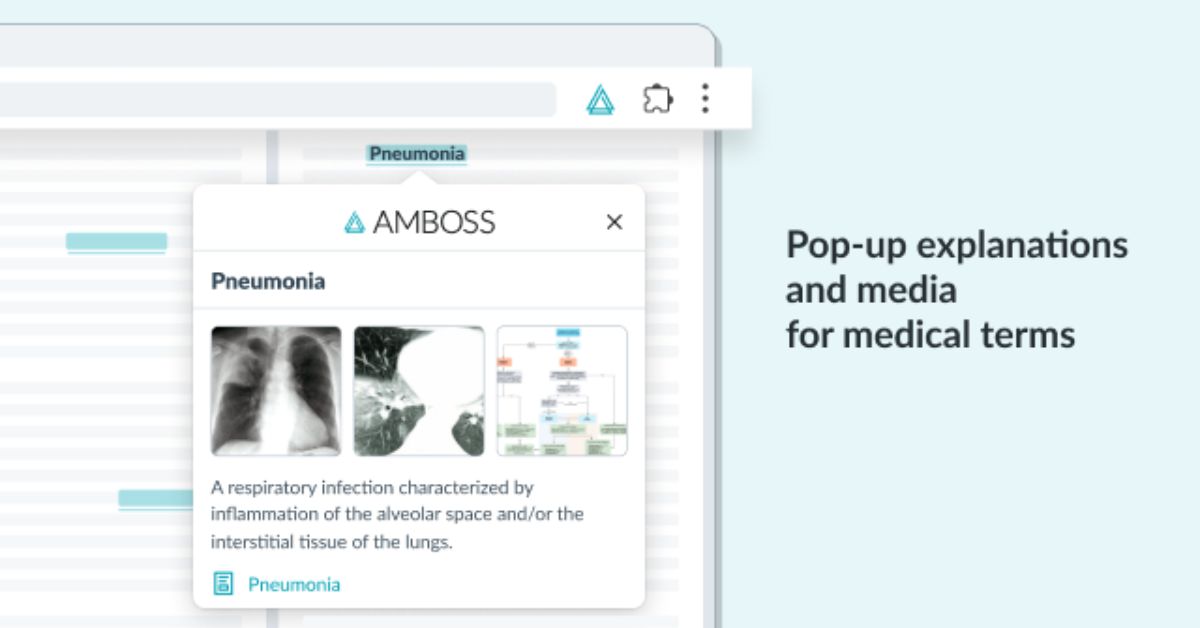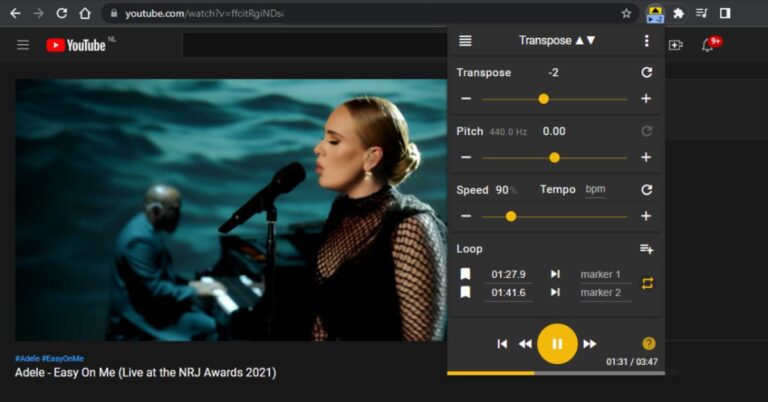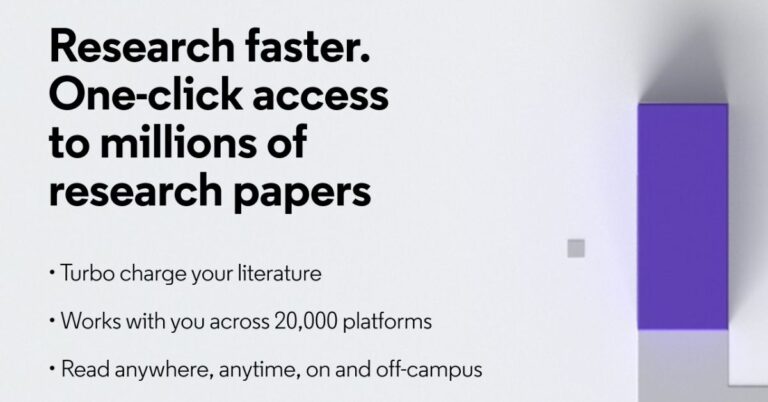Navigating the massive world of medical education isn’t exactly a walk in the park. Whether you’re a med student neck-deep in Qbanks or a resident hustling through hospital rotations, finding accurate, reliable info fast can be a real pain. That’s where the AMBOSS Chrome Extension steps in. It’s a tool designed to make medical information easily accessible wherever you are on the web—no tab-hopping, no distractions. This review dives deep into what it is, how it works, and whether it’s worth adding to your digital toolbox.
What is the AMBOSS Chrome Extension?
The AMBOSS Chrome Extension is a browser add-on built to make your life easier by providing pop-up explanations for medical terms anywhere on the internet. That’s right—ANYWHERE. Whether you’re grinding through a Qbank question or casually reading a medical journal, this extension highlights medical terminology and delivers a concise definition, sometimes even with images, without needing to leave the page.
It connects seamlessly to the AMBOSS medical knowledge platform. If you have a subscription, clicking a term opens up full AMBOSS articles loaded with images, overlays, and related concepts. It’s like having a pocket-sized professor following you around the web—minus the annoying interruptions.
Key Features of the AMBOSS Chrome Extension
- Pop-Up Explanations: Medical terms are auto-highlighted across all websites, and hovering over them reveals quick, clean definitions.
- Multimedia Content: Many pop-ups include images, diagrams, or overlays to give you a deeper understanding at a glance.
- Direct Links to AMBOSS Articles: Click any highlighted term and dive into detailed articles if you want to go beyond the basics.
- Language Support: Available in both English and German.
- Works on Any Website: Compatible with popular platforms like UWorld, AMBOSS Qbank, NBME, Reddit, or even Wikipedia.
- Free and Paid Tiers: Basic functionality is free. Full access requires an AMBOSS subscription.
Ideal Users of the AMBOSS Chrome Extension
This extension isn’t just for one slice of the medical pie—it’s designed for a range of users:
- Medical Students: If you’re prepping for the USMLE, COMLEX, MCAT, or even class exams, this tool can streamline your study process.
- Residents and Practicing Clinicians: Perfect for brushing up on rare diseases, drug side effects, or conditions during rounds.
- Educators and Researchers: Super handy for quickly referencing terms while preparing lectures, publications, or coursework.
Benefits of Using the AMBOSS Chrome Extension
Learn Without Interrupting Your Flow
You don’t have to leave your current tab, Google a term, open a new resource, or risk diving into a Reddit rabbit hole. Everything is where you are.
Saves Time and Brain Energy
Switching contexts costs time and mental energy. The extension removes that friction. Pop-ups give you the info you need and let you move on instantly.
Reinforces Learning With Repetition
Seeing definitions and media while studying passively helps reinforce retention. The more you hover, the more you learn.
Useful Anywhere
Whether you’re studying at home, browsing during rounds, or researching for a case discussion, this tool has your back.
User Experience and Interface
The interface is slick. Clean, minimal, and responsive. When you’re on a webpage and encounter a medical term, it’s subtly underlined. Just hover, and a pop-up displays a neat summary—no delay, no lag. Click, and it opens a full AMBOSS article in a new tab if you’re subscribed.
The options menu lets you toggle features like media previews, highlight styles, and even which websites the extension runs on. Whether you’re using dark mode or light, the design adjusts nicely without looking jarring.
Pros of the AMBOSS Chrome Extension
- Extremely Easy to Use: No setup headaches—install and go.
- Information-Rich Pop-ups: Not just a definition, but usually supported with relevant visuals.
- Time Saver: No more switching tabs or opening 10 new links while reading.
- Trusted Source: AMBOSS is a widely respected medical education platform.
- Minimal Distraction: Doesn’t interfere with your study or browsing flow.
- Multilingual Support: Available in both English and German.
Cons of the AMBOSS Chrome Extension
- Chrome-Only: Only available for Chrome at the moment. Firefox or Safari users will have to wait.
- Limited Without Subscription: Basic info is free, but in-depth articles and media require a paid AMBOSS subscription.
- Occasional Bugs: A few users have reported some minor issues like pop-ups not loading on heavily scripted pages.
- Not Every Term is Recognized: Especially for newly coined terms or some niche pathology.
User Reviews and Feedback
Most users on the Chrome Web Store rate it 5 stars. Comments highlight how the extension transformed the way they study. One user said it was a “lifesaver during USMLE prep,” while another called it their “favorite tool during clinical years.” The seamless design and relevance of content were praised repeatedly.
However, a handful of users mentioned occasional lag or limited term recognition. Thankfully, AMBOSS appears to be actively updating the extension based on feedback.
Comparison with Other Medical Extensions
Compared to other browser extensions like “Taber’s Medical Dictionary” or “MedlinePlus”, AMBOSS feels far more integrated. It doesn’t just spit out definitions—it pulls from a structured knowledge base with visual media, overlays, and pathways for deeper learning. Most other tools stop at surface-level info, whereas AMBOSS encourages exploration.
Integration with Study Tools
This extension pairs well with other popular med tools:
- Anki: Use the extension to verify concepts as you review flashcards online.
- Qbanks: While doing UWorld or AMBOSS questions, just hover over unknown terms—no need to disrupt your test session.
It fits into your workflow without becoming another “thing” you have to manage.
Clinical Application
During clinical rotations, you’ll often bump into unfamiliar syndromes or drugs. Instead of awkwardly stepping out to Google something, the AMBOSS extension lets you get quick info discreetly and accurately. It’s especially useful in fast-paced environments where time is of the essence.
Security and Privacy Considerations
AMBOSS is serious about security. The extension only reads pages where you allow it and doesn’t collect personal data or browsing history. There’s also no login required for the free version. Everything stays local unless you dive into premium content.
Pricing and Subscription Details
- Free Tier:
- Pop-up definitions
- Media thumbnails
- Paid Tier (via AMBOSS subscription):
- Full access to all AMBOSS articles
- High-resolution media with overlays
- Related terms and deep dives
AMBOSS subscriptions aren’t cheap, but they do come with a full suite of study resources, including their Qbank and library. If you’re already a subscriber, the extension is a no-brainer.
Final Verdict
The AMBOSS Chrome Extension is a smart, efficient, and surprisingly powerful tool for anyone in the medical field. It simplifies studying, enhances comprehension, and saves valuable time. If you’re already using AMBOSS, this is a must-install. Even if you’re not, the free features are more than enough to make your online study sessions smoother and smarter.
If you spend a lot of time online researching or preparing for board exams, this extension belongs in your browser—no question.