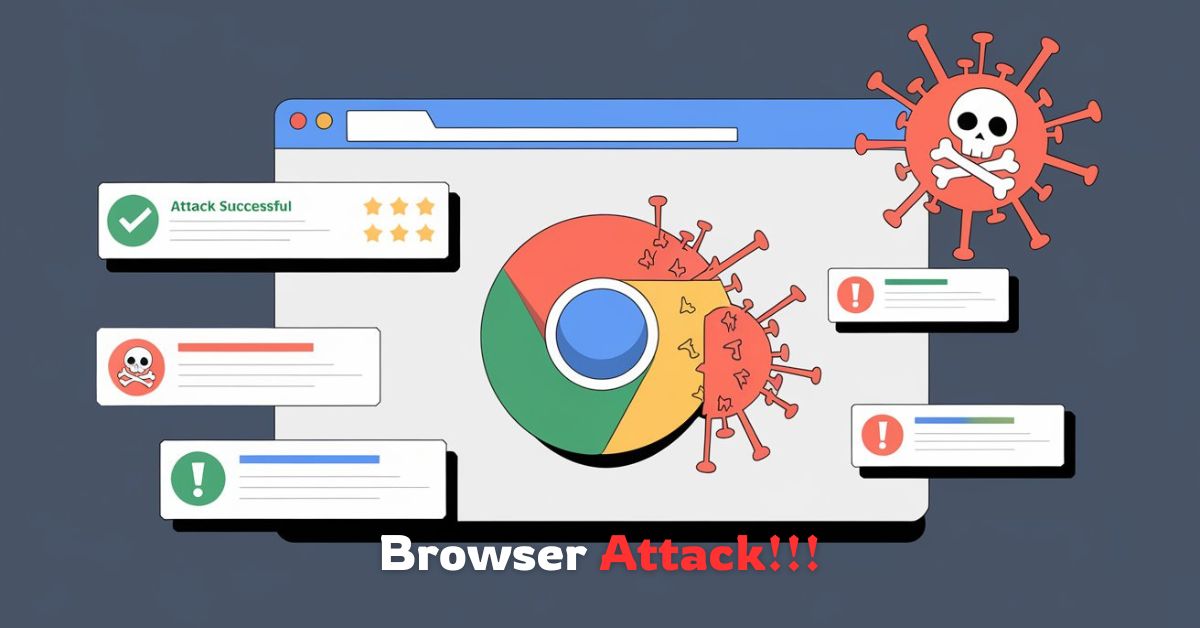Security Alert: Popular Add-ons Weaponized Through Supply Chain Attack – Immediate Action Required
March 9, 2025 – A disturbing security discovery by GitLab Security reveals that cybercriminals have successfully hijacked 16 trusted browser extensions, exposing 3.2 million users to data theft and search manipulation through seemingly legitimate tools.
The Trojan Horse Approach
This breach stands apart from typical malware campaigns. Rather than creating malicious extensions from scratch, attackers infiltrated the development pipeline of established, trusted tools that users had already installed and granted permissions to.
“We’re seeing a sophisticated evolution in attack methodology,” explained digital security analyst Eliza Chen. “These extensions functioned normally for extended periods before malicious code was surreptitiously introduced through routine updates.”
The compromised extensions were discovered performing several concerning actions:
- Collecting user data without consent
- Modifying web content and search results
- Circumventing browser security protections
- Delivering unauthorized advertisements
- Establishing connections with remote control servers
Is Your Browser at Risk?
The investigation identified these compromised tools:
- AdBlock Plus
- Emoji Keyboard
- Screen Capture Pro
- Dark Mode Toggle
- Grammar Checker
- PDF Converter
- Weather Forecast
- Coupon Finder
- Video Downloader
- Password Manager
- Translate Tool
- Privacy Shield
- Speed Test
- News Reader
- Shopping Assistant
- VPN Extension
Taking Back Control
Chrome users can remove compromised extensions with these steps:
- Locate the puzzle piece icon in your browser’s top corner
- Find the suspicious extension and click its menu (three dots)
- Select “Remove from Chrome” and confirm
Strengthening Your Digital Defenses
In response to this incident, security professionals recommend:
- Implement regular software maintenance: Enable automatic updates for browser software
- Verify extension sources: Download only from official browser marketplaces
- Deploy comprehensive security tools: Ensure active protection against various threat vectors
- Scrutinize permission requests: Question extensions demanding excessive access
- Refresh account credentials: Change passwords for potentially exposed accounts
- Minimize your digital footprint: Consider services that remove personal data from public databases
Future-Proofing Your Privacy
“This incident highlights the evolving nature of digital threats,” notes cybersecurity researcher James Wilson. “Users must adopt a proactive security mindset—regularly evaluating which browser extensions truly deserve access to their digital lives.”
Security experts advise that this breach serves as a reminder to regularly audit installed browser tools, maintaining only those that provide essential functionality while minimizing potential security exposure.
Anyone affected should also monitor their financial statements closely and consider implementing additional identity protection measures as a precaution.
Ritika Verma is a tech news writer with a passion for covering the latest trends in technology and digital innovations. She delivers accurate, engaging, and up-to-date news to keep readers informed about the ever-evolving tech world.