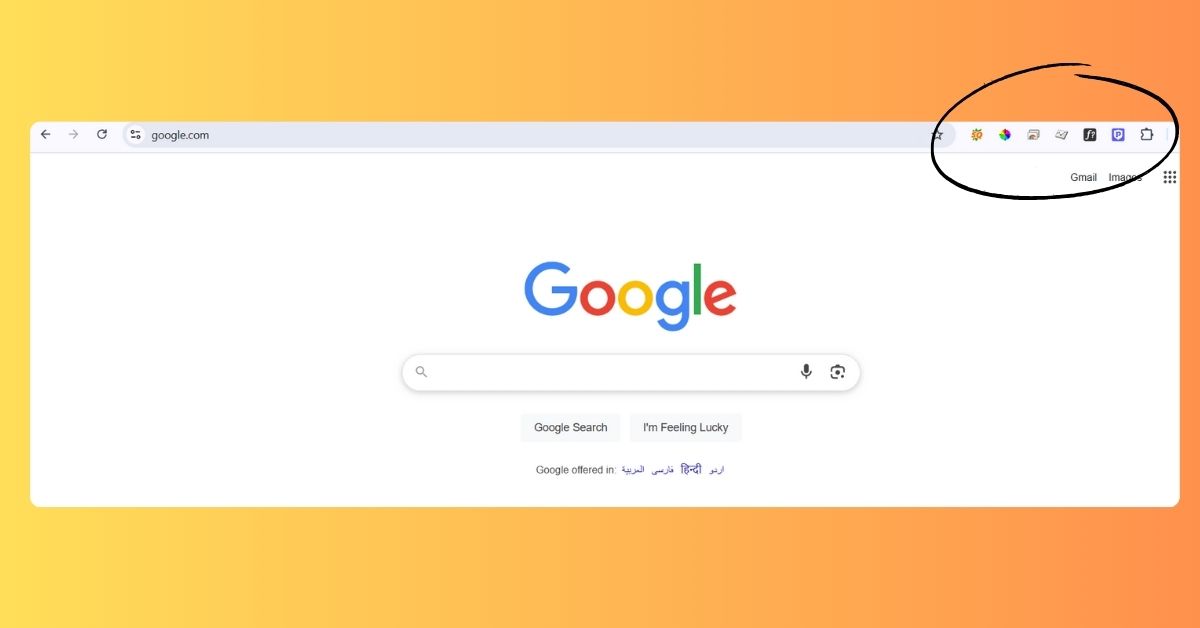You have landed here. It probably means that you have come across the word “Chrome Extension” and now you are curious what it is and what it does. In this article, we will discuss in detail what Google Chrome extensions are, their uses, and how you can leverage them to make your browsing experience more productive.
What Are Chrome Extensions?
Let’s understand what is Chrome extension. Google Chrome extensions are programs developed to provide you with a custom browsing experience that fits your needs. As per Wikipedia, Chrome browser started supporting extensions in 2009. Whether you want to quickly save notes, take a screenshot, analyze SEO metrics, or just aesthetics, etc., you can get it done with the help of the Chrome extension. Just like mobile apps, in simple words, you can say that they are like browser apps.
How Are Chrome Extensions Made?
Chrome extensions are created using web technologies like HTML, CSS, and Javascript. A manifest file(manifest.json) needs to be created for each extension, which communicates with your browser about how to load the extension properly. After creating the extension, the developer or the person building it uploads it to the Chrome web store for users to install and start using.
Types Of Chrome Extensions
There are several types of extensions on the Chrome Web Store. Ranging from productivity to security to aesthetics, you have a wide range of choices. Some of the popular categories of the Google Chrome extension are as follows:
| SEO | Education |
| Communication | Workflow & Planning |
| Developer Tools | Games |
| Information | Shopping |
| Social Networking | Travel |
| Well – Being | Just For Fun |
These are some of the popular categories on the Chrome Web Store. Pretty sure the above table gave you a brief understanding of what you should be looking for based on your requirements. Now, let’s understand each of these categories one by one.
SEO
Digital marketers are always on the lookout for tools to make their tasks easier. The Chrome web store is one of their favorite places to find the right SEO extensions for their work. If you are also in the same field you should definitely take advantage. Extensions like SEOquake, Grammarly, Keyword Surfer, etc. help the user get details such as traffic data, keyword difficulty, page visits, and other important metrics needed for SEO-related tasks. If you are looking for SEO plugins, read our blog on best SEO chrome extensions where you can find out which one suits you best.
Education
If you are a student, researcher, or someone doing some educational research for your projects then there are certain browser extensions that will make your tasks easier. Extensions like Grammarly, Quillbot, Pocket, etc. help you in fixing your grammatical errors, saving articles and videos, finding answers via live screenshots, and a lot more. I’d highly recommend going through our dedicated blog on the best chrome extension for students where we have listed the essential educational extensions.
Communication
Several communication tools assist you with sharing documents, images, files, etc., related to your work. Extensions like Evernote help you effectively collaborate and communicate with your team. With the Zoom extension, you can directly set up online meetings or maybe just have a casual online video chat.
Workflow and Planning
Extensions in this category are for those who seriously need their daily tasks organized. Users can try out tools like Todoist, Zapier, etc., to manage and automate their daily tasks. These extensions increase productivity, making work more efficient. Check out the best Chrome extensions for productivity through this link and maximize your performance.
Developer Tools
Developers like to test and monitor their extensions to reach perfection. While the Built-In web developer tools are more than enough to build the extensions, there are still many other extensions that help web developers boost productivity in terms of checking window sizes, live testing, detecting pixels, embedded snippets, and more.
Games
Many love to play games and hardcore gamers love to stay updated with the latest trends in the gaming world. Extension tools like Free Games Notification and Instant Gaming ensure that the gamers are updated with the latest game updates and the best available prices. There are also extensions like RoPro that provide additional tools for players playing Roblox through the browser.
Information
If you are someone who loves to stay updated with the current trend then you should have extensions like NewsBot installed. Whether you want to know the weather forecast or stay updated with the current news updates, there are several extensions to help you provide the latest information without having to visit the website.
Shopping
Whenever it comes to shopping, you will always want the best quality products at the best rate, won’t you? Fortunately, some extensions will help you save hundreds of dollars on your online purchase. Tools like Amazon Assistant for Chrome offer you the latest products, deals of the day, and more. Extensions like InvisibleHand will tell you the latest offers for flights, hotels, and rental cars. Check out our blog on coupon extensions for Chrome where you will find the best extensions that will help you save money when shopping online.
Social Networking
Staying updated on social networking sites has become crucial, especially for influencers. With Instagram Assistant, you can post photos, videos, reels, and stories instantly from the web. There are similar other extensions that help in managing your Facebook, X, and Pinterest accounts. You can also connect to the other person immediately with extensions like Skype or Zoom extension.
Travel
For frequent travelers, staying updated with the information related to flight, hotel, and car rental costs is important. This is where extensions like Peanut Travel come in handy. It provides travel tips and guides on flight and hotel bookings, making your travel experience smooth. And since travelers will be in different locations, extensions like NordVPN play a vital role as some websites may not be accessible in certain locations. One should have these types of extensions installed if you have travel plans coming up ahead.
Well – Being
In this fast-paced world, it is important that you take some time to relax or at least relieve your mental stress. Extensions like Tabtics provide you with a calm browser experience with soothing images and useful health and productivity tips. For those sitting in front of the computer for a long time, you should try out 30s Neck Stretch, which displays a pop-up every 45 minutes, reminding you to stretch yourself.
Just For Fun
As the title suggests, extensions under this category are more inclined towards making your browsing a little more entertaining. You can try out Custom Browser Extensions for Chrome that add variants to your cursor when surfing through the Chrome browser. You can also get a pet with Happy Dog extension and pet virtually. Do check out this section since there are unique extensions for entertainment.
Are Google Chrome Extensions Safe?
Google Chrome extensions are safe to install on your browser. Privacy and security is a major concern and Google takes it very seriously. Once a developer uploads the extension, Google takes 24-48 hours to review it before it is made available to the public. However, one should be careful and take the necessary precautions before installing the extension.
- Always install the extensions from the official Chrome Web Store. Don’t use unknown sources for installing a Chrome extension.
- Read the user reviews. See what others are saying about the extension.
- Check the last updated date. An outdated extension may be prone to hackers.
- Review the permissions asked by the extension. If the permissions required are irrelevant to the functions provided then the extension may be shady.
- Install Chrome extensions built by trusted developers. Do a quick check on the developer by doing a Google search.
How to Install Chrome Extensions?
Installing a Google Chrome extension is a very simple process. Below is a step-by-step guide on how to install it:
- Visit the Google Chrome Webstore.
- Navigate to the extension you want to install.
- At the top right corner, click on the “Add To Chrome” blue button.
- A notification will pop up showing what access the extension will have after installation.
- Click on “Add extension”.
- Click on the extension button located on the top right of your browser.
- From the list of extensions installed, hover over the extension you have just installed and click on the pin button.
- Your extension is ready for use.
Removing The Chrome Extension
Uninstalling the Chrome extension is a very simple process. Follow the steps below to remove the extension you don’t want:
- Click on the Extension tab at the top right.
- A drop-down list of installed extensions will show up.
- Click on the three dots (⋮) on the right side of the extension you want to remove.
- Select “Remove From Chrome”.
- The unwanted extension will be removed from your Chrome browser.
Are Chrome Extensions Free?
The majority of the Google Chrome Extensions are free to download. There are extensions with subscription models. After purchasing the paid plan, you can get additional features. You can try out the free features of the extension before upgrading to a paid plan. Always make sure to review the features provided on the paid plan before making the purchase.
Conclusion
Google Chrome Extensions play a vital role in enhancing your day-to-day tasks. Be it for work-related or entertainment purposes, developers have created extensions tailored to your needs. These extensions enhance your browsing experiences and simplify the task. With so many extensions available, ensure to choose the right extension so that your browser tab is not cluttered with unnecessary ones that may slow down your web browsing experience.

Vikash Pandit
Vikash is a young an energetic writer. He has written several articles offline related to tech, pharma, and a little bit of space. Currently, he is sharing his browser extension knowledge so that users can get the best out of the extensions.