Digital Marketers are constantly on the lookout for data that can be quickly and efficiently used for their tasks. With online marketing becoming fiercer every day, digital marketers need data instantly to optimize their organic and/or paid campaigns. This is where SEO Chrome extensions come in handy for extracting information related to keywords, rankings, traffic, search volume, and various other metrics.
In this blog, we have listed the best SEO extensions that will supercharge your Chrome browser with the right marketing tools you need to enhance your SEO marketing strategies.
What Should I Look For In SEO Browser Extensions
When engaged in SEO, digital marketers need to keep track of the metrics and what their competitor websites are doing. Be it the domain authority, traffic, or search volume – digital marketers need to have complete data before formulating a strategy. For a detailed analysis, it is generally recommended to use paid tools. Still, there are several free SEO extensions for chrome to get the job done. In case if you don’t know what extensions are, I’d recommend you to go through our blog on what is Chrome extension. Coming back to the topic, here are some of the metrics one should personally be checking:
- Keyword Search Volume
- Meta Title And Description
- Word Count
- Header Structure in the content
- Backlinks
- Traffic
- Technical Hreflang Tags
The requirements may change based on your SEO strategy. So feel free to choose the metrics that are important to you.
10 Best Free SEO Chrome Extensions To Install In Your Chrome Browser
It is very efficient when you have access to powerful SEO extensions with just a click without having to open multiple applications and/or tabs. Having extensions allows you to instantly check backlinks of a page, analyze keywords, or check meta titles and descriptions in an instant, making your tasks faster and greatly enhancing your overall productivity. Here are the best Chrome extensions that you should check out to make your browser fully SEO optimized:
SEO Quake
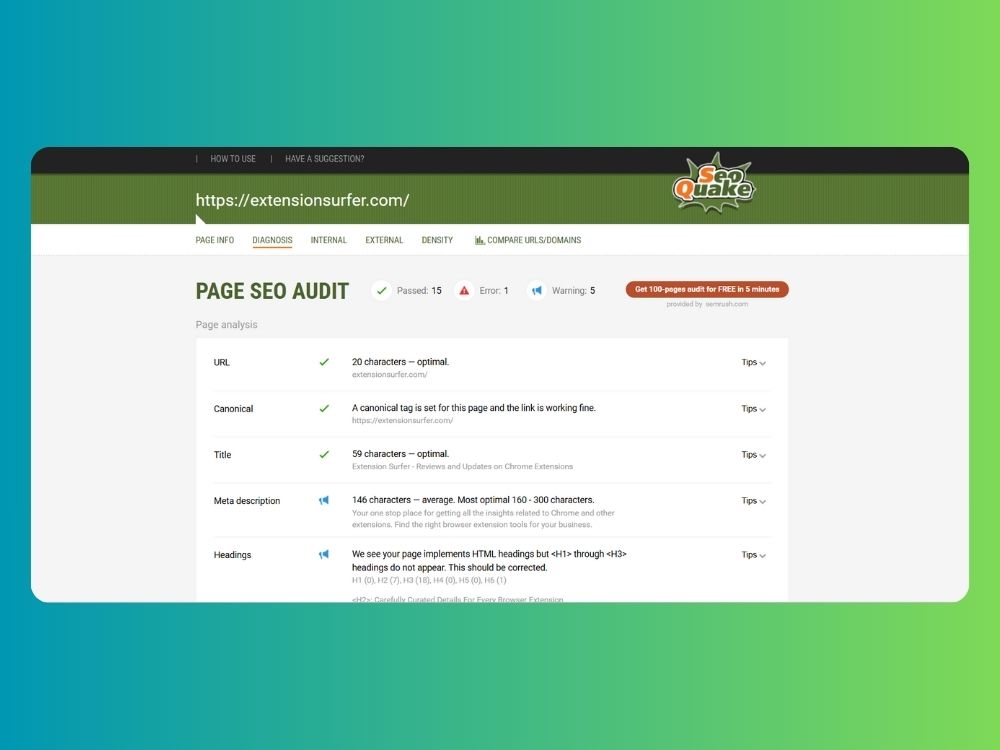
Best suited for: On-page SEO Audit.
SEO Quake is a reliable, free tool that provides information on various metrics, such as website traffic, backlinks, page SEO audits, and many other features. It efficiently extracts data and provides the relevant information needed for digital marketers on the spot. All you have to do is click on the SEO Quake plugin icon to get all the necessary information on the dashboard.
Key Features of SEO Quake:
- Traffic Analytics
- Page SEO Audit
- Keyword Density Checker
- Internal and External links check.
SEO | ASO | Search Ranking & Keyword Tool
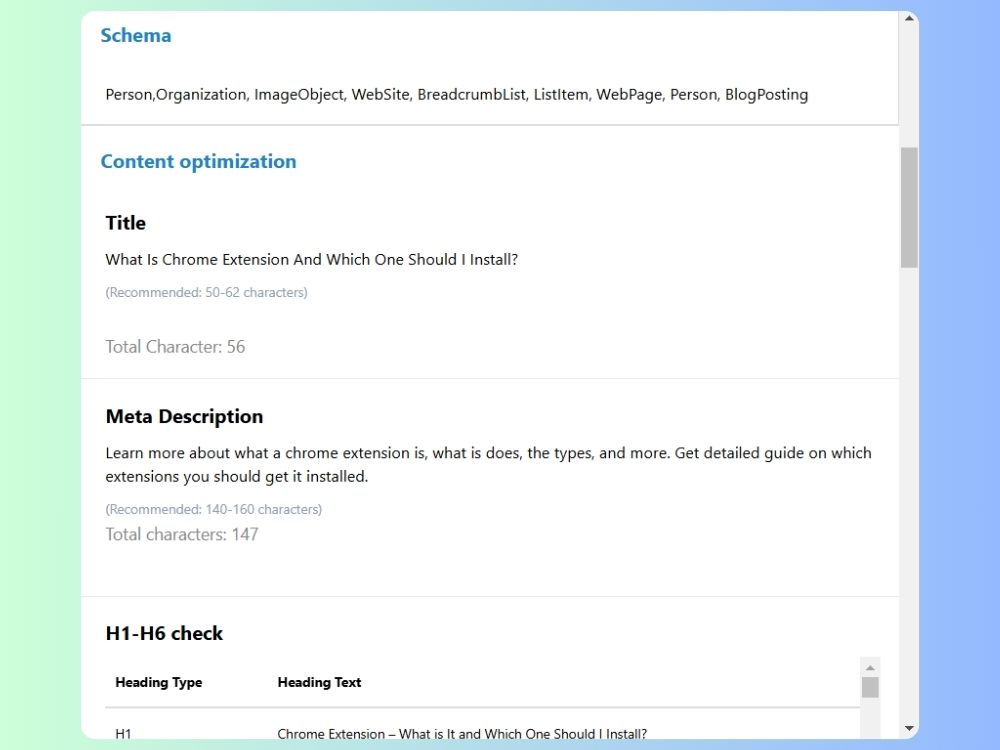
Best suited for: ASO and Technical SEO.
The ASO Search Ranking and Keyword Tool is an impressive extension that provides important keyword insights. It displays crucial information for on-page, ASO, and technical areas. After activating this Chrome extension, you can read metrics such as page meta title and description, schema implemented, keyword density, image alt attributes, and more. If you are on the Google Play store page, you can find keyword suggestions based on word count that help optimize your app listing content.
Key Features of SEO | ASO | Search Ranking & Keyword Tool
- SERP checking for both Google and Playstore.
- SEO audit: page speed insights, and schema.
- Content optimization: Monitor header content and word count.
- Image alt text and attributes.
Agital – GSC Calculations
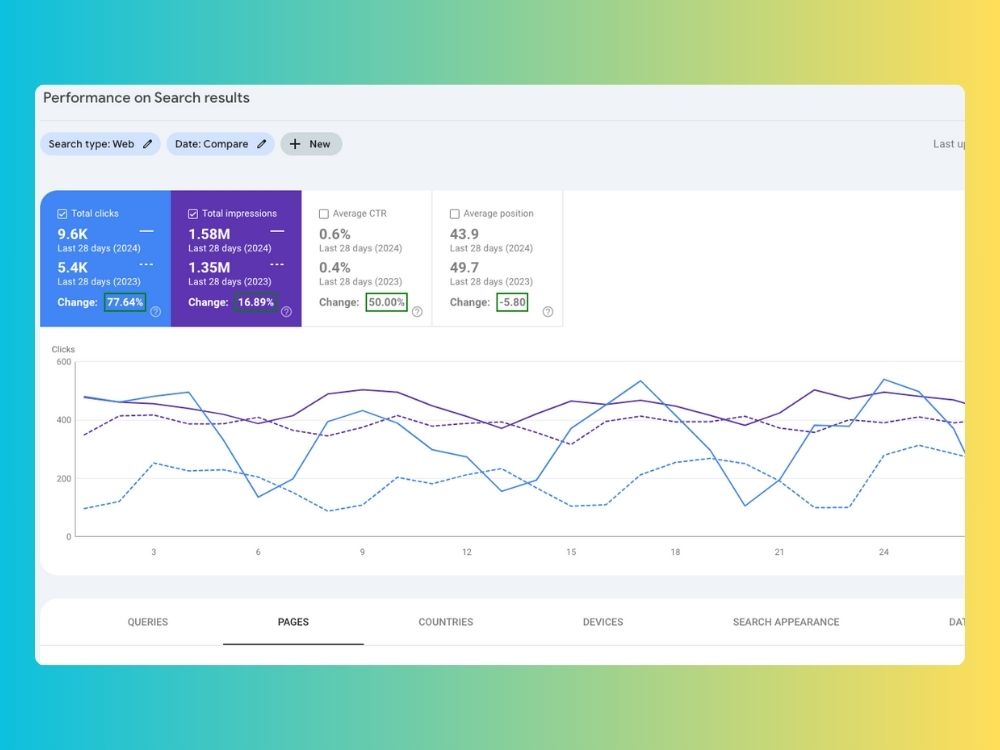
Best suited for: GSC comparison calculation.
Agital – GSC Calculations is a simple yet handy tool that calculates the percentage change in the Google Search Console. With the help of this extension, while doing the comparison, you can check the percentage change for clicks, CTR, impressions, and position. This super useful feature saves you time from doing calculations for increases or decreases in the performance of your Search Console KPIs. Whether you are an SEO or PPC person, this tool is a must-have for someone who keeps monitoring the Google Search Console.
Key Features of Agital – GSC Calculations:
- Shows percentage change for clicks, impressions, CTR, and ranking position.
Grammarly
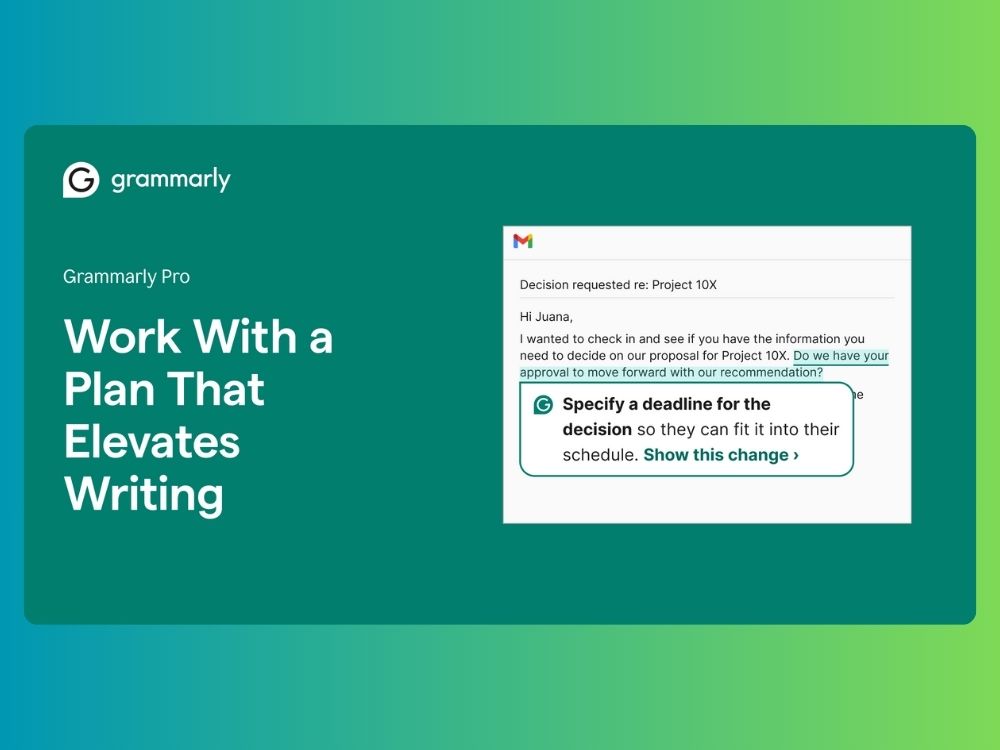
Best suited for: On-page content SEO.
Grammarly is a must-have browser extension for every digital marketer, especially the experts who spend more time doing on-page SEO activities. Grammarly is a super effective extension that detects grammar errors, and punctuation, and even suggests sentence corrections. After installing Grammarly, you don’t have to do anything additional. As you write sentences, it will highlight the issues under the red line, which you can fix immediately with the help of the suggestions. The premium version provides additional features to strengthen your writing expertise.
Key Features Of Grammarly:
- Grammar checker, punctuation checker, and spell checker.
- Writing tone suggestions.
- Citation suggestions.
Keyword Surfer
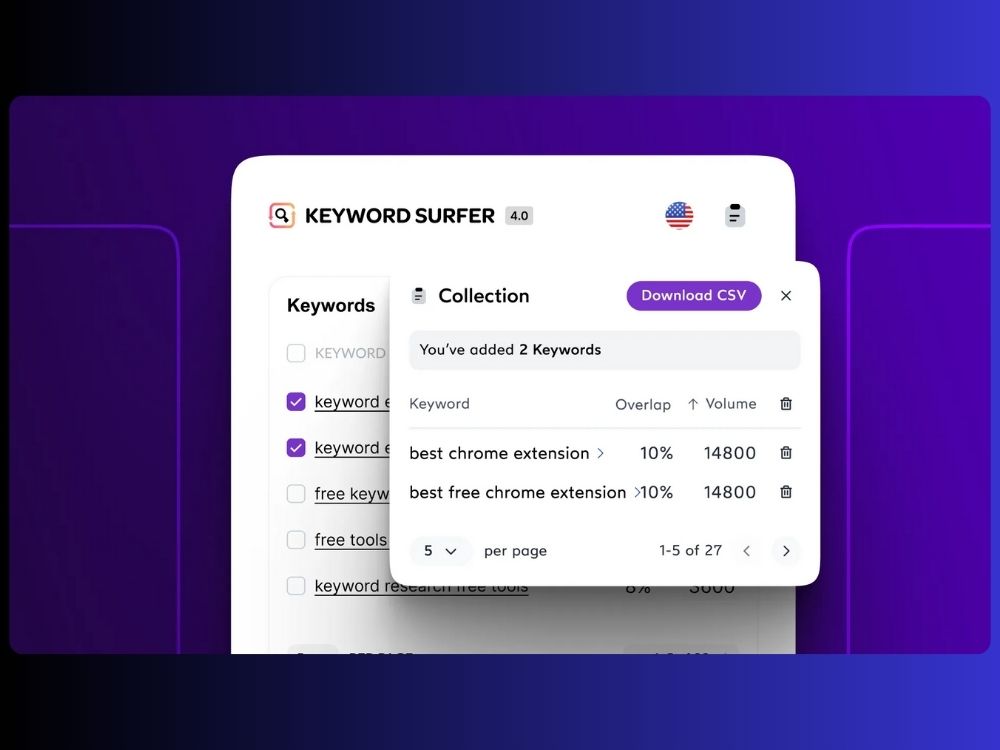
Best suited for: On-page SEO.
Keyword Surfer Extension saves you a lot of time by providing search volume and the CPC information of the keyword whenever you are doing a keyword search on Google SERP. It also provides keyword suggestions on the right side of the SERP page, estimated traffic, and informs you if Google changed the meta title. The extension is very informative as it constantly gives you the search volume data without having to open a new tab for the keyword planner.
Key Features Of Keyword Surfer:
- Shows the search volume of the keyword.
- Approximate CPC bid amount of the keyword.
- Keyword suggestions.
- Estimated traffic.
- Meta Title changes notification.
Lighthouse Extension
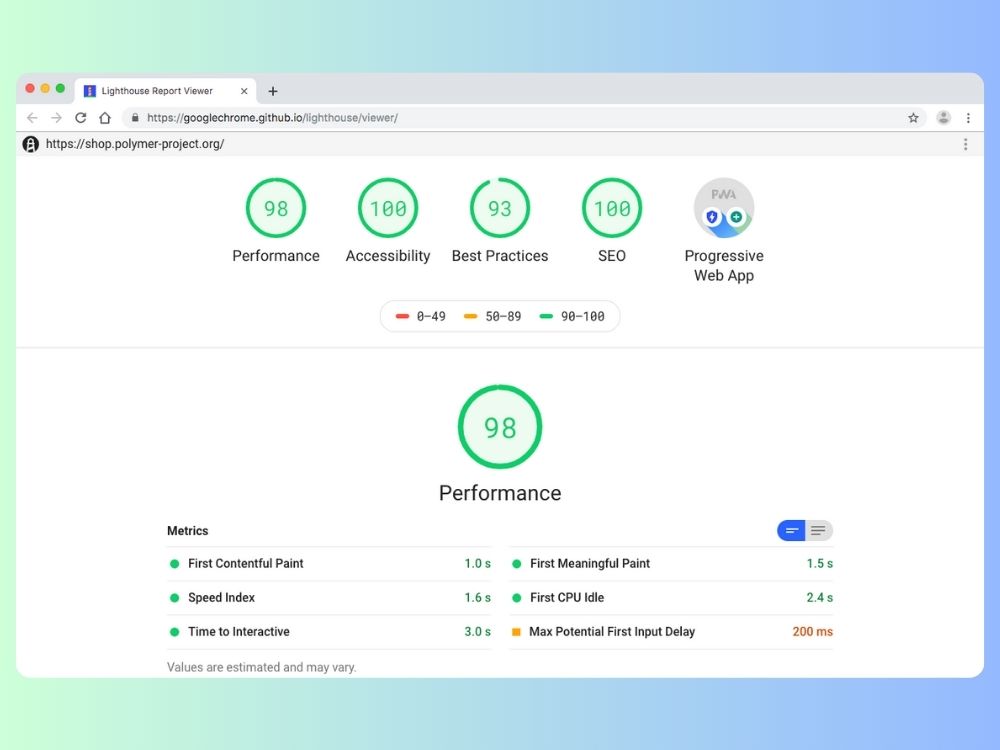
Best suited for: Technical SEO audit.
Lighthouse will be your favorite browser extension if you take the user experience of your website’s visitors seriously. This extension does an instant check on your website’s performance, quality, and speed. All you have to do is visit your website and click the Lighthouse extension. Then, you will find the option to generate reports for either desktop or mobile web pages. Once the report is generated, it will give you detailed information on the areas you should fix.
Key Features Of Lighthouse:
- Detailed reports on performance, accessibility, best practices, and SEO.
- One-click report generation.
- Generate reports for either desktop or mobile.
SEO Search Simulator by Nightwatch
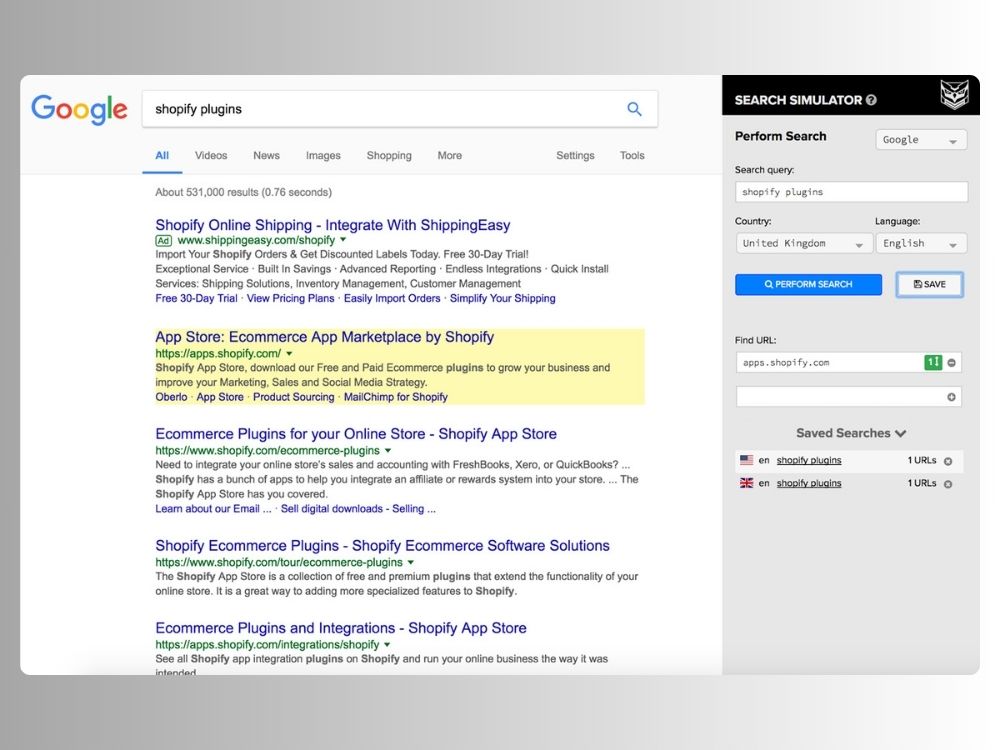
Best suited for: Keyword tracking on SERP.
SEO Search Simulator by Nightwatch is an excellent Chrome extension that monitors your ranking for particular keywords on SERP pages. The unique part is that you can track your keyword progress on SERP for the websites based on the region and language. With this extension enabled, you don’t have to turn the VPN on to check how well you are ranking for specific keywords on your preferred target regions.
Key features of SEO Search Simulator:
- Track keywords for your website and also for your competitors.
- Can set location and language.
- Can save your searches for future reference.
META SEO Inspector
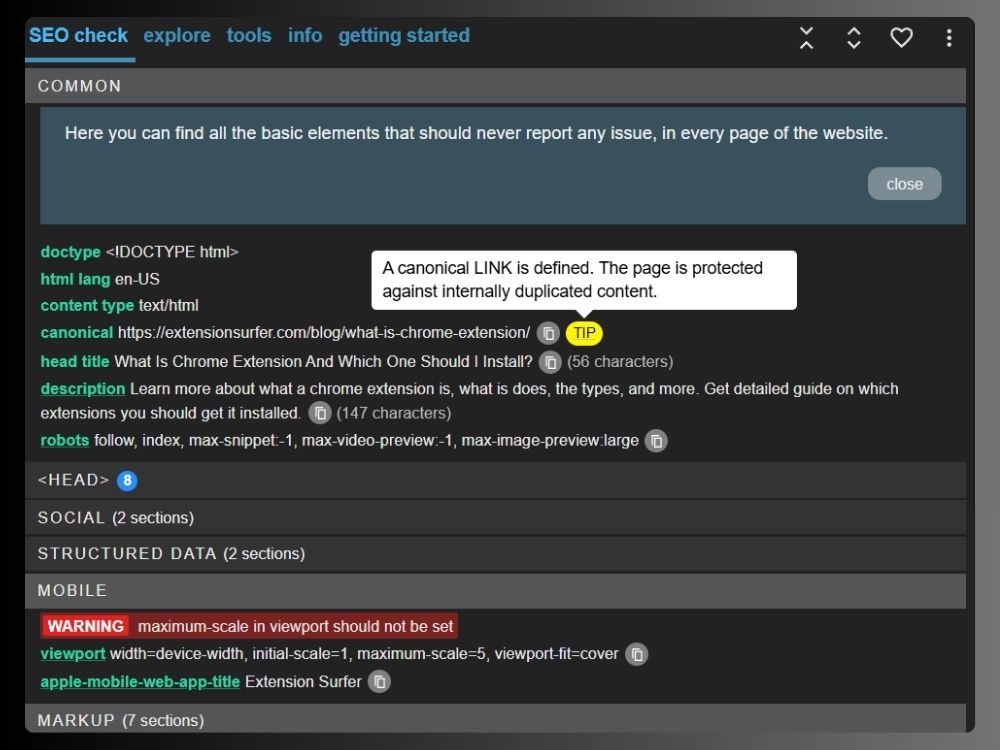
Best suited for: On-page SEO audit.
META SEO Inspector is a great extension for those looking for a mix of on-page, off-page, and technical analysis. You can do a quick SEO check on pages just by clicking the extension. The best part is that once you open the Meta SEO Inspector dashboard, the errors are notified in red, catching your eye and indicating you to fix them. This extension is great for improving the core web vitals of the website.
Features of META SEO Inspector:
- Check header titles and descriptions.
- Copy meta tag values to your clipboard in a click.
- Anchor text and links check.
- Canonical tags checking.
- Print or export reports.
Wappalyzer
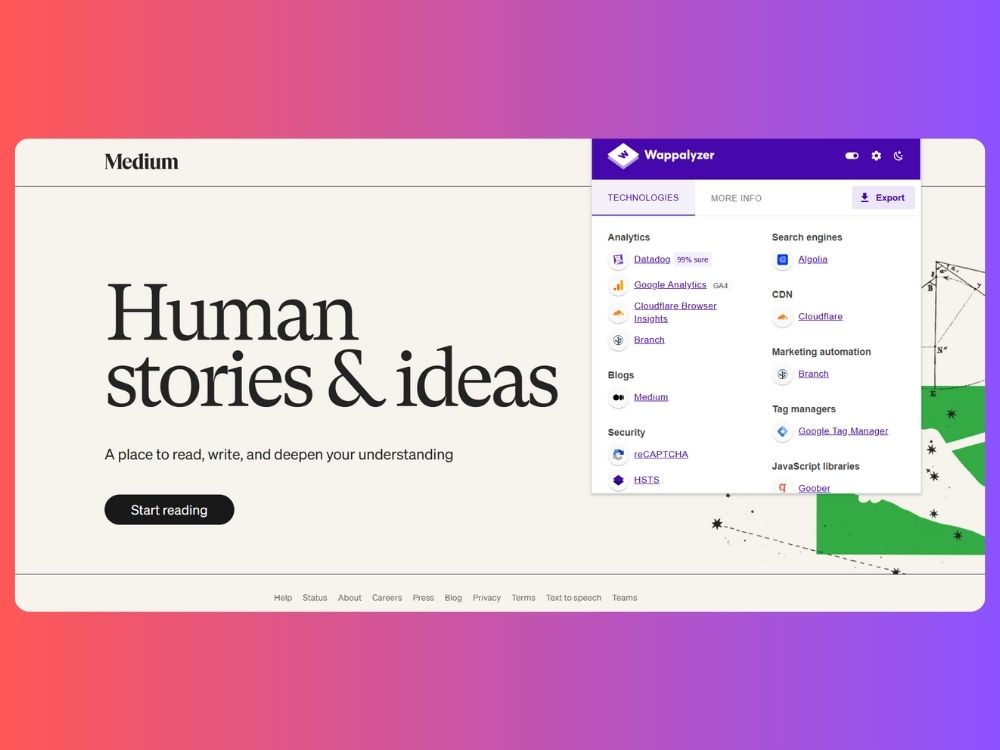
Best suited for: CMS audit.
Wappalyzer is more like an insights provider for SEO/digital marketers who wish to know what technologies are used to build the website. You can get information on the CMS the website uses, such as SEO plugins, security, analytics, etc. From a technical SEO perspective, this extension is handy in getting quick information regarding the website’s backend technologies.
Features Of Wappalyzer:
- A drop-down dashboard shows all the technologies used on the website.
- It categorizes the technologies according to their functions.
SEO Meta in 1 Click
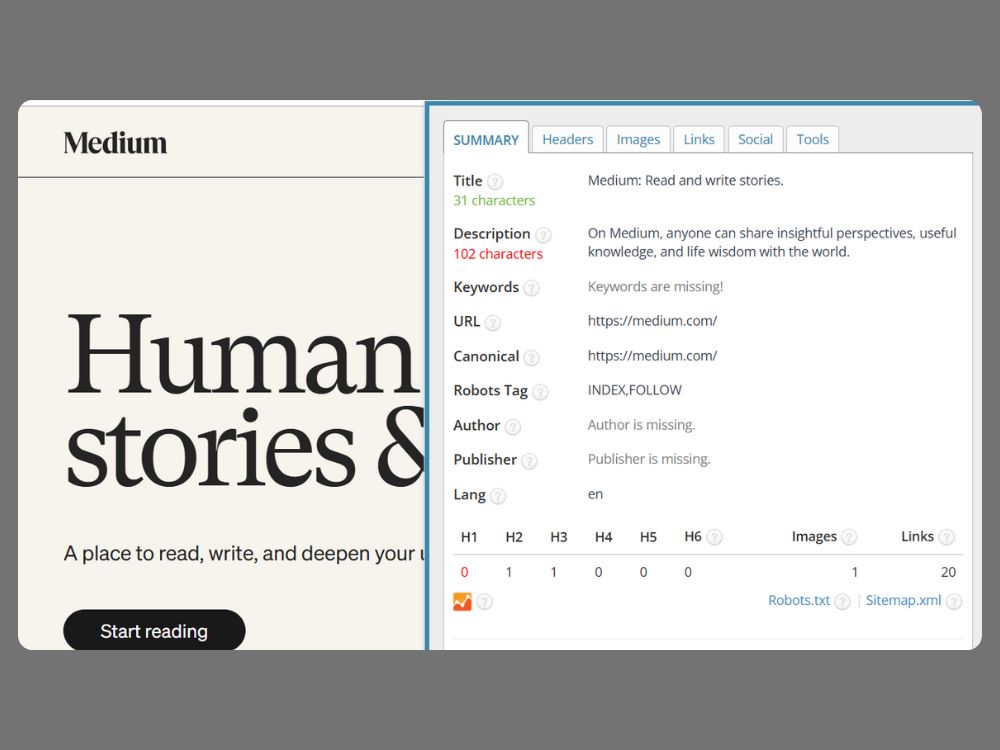
Best suited for: On-page SEO and Image SEO audit.
SEO META is another useful tool for SEO enthusiasts. After installing this extension, with a click, you can get the summary of the page that shows, the title, meta description, H1-H2 count, canonical tags, and more. You can also check out the images uploaded with and without alt texts on the page.
Features of SEO Meta in 1 click:
- It checks the meta title, description, and its length.
- Canonical tags.
- Meta-robots.
- Displays headers in order of their appearance (H1, H2, H3, H4, H5 and H6).
- Number of images with and without ALT,
- Shows the number of links on the page (internal and unique).
- Shows Open Graphs and social data.
Conclusion
These are the best SEO Chrome extensions as of now in 2025 to boost your on-page, off-page, and technical field. We have made it simple and easy to choose so that you can download extensions based on the areas you want to improve. With the preferred chrome browser extensions downloaded on your browser, you can get quick access to search volume, technical insights, SERP indicators, and more. Make the best use of these Chrome extensions and take your SEO game a step ahead.

Vikash Pandit
Vikash is a young an energetic writer. He has written several articles offline related to tech, pharma, and a little bit of space. Currently, he is sharing his browser extension knowledge so that users can get the best out of the extensions.
