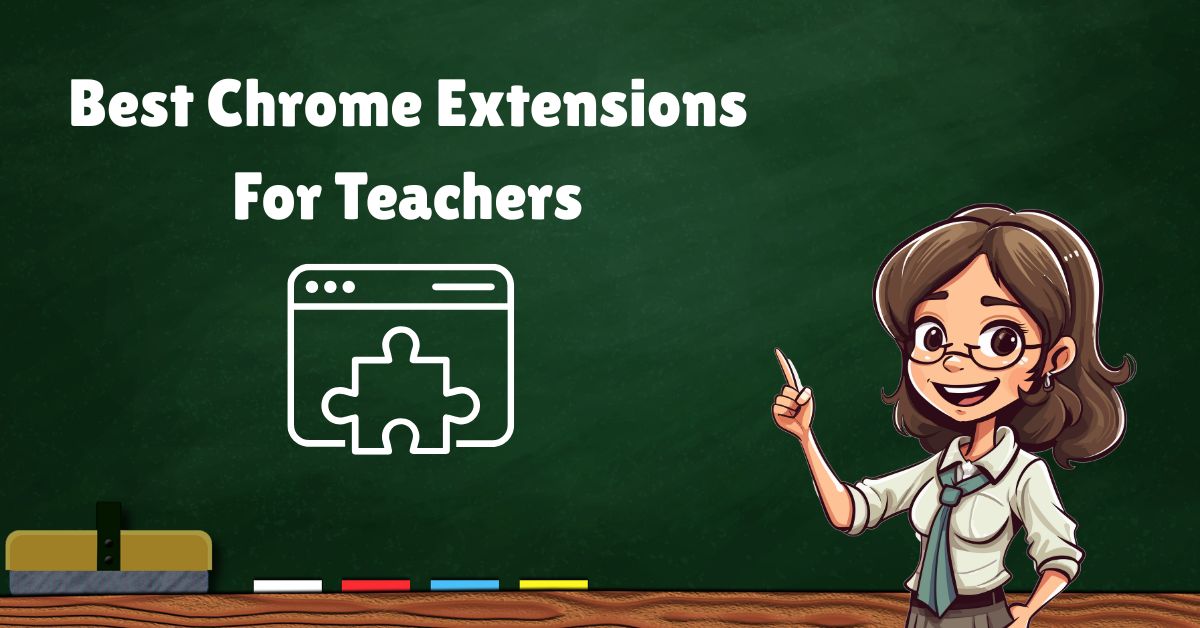Chrome Extensions play an essential role in almost every job. Teachers can also leverage the benefits of the Google Chrome browser and provide a better teaching experience. As the world has gone online, teachers must be equipped with the right tools to make their teaching methods more effective. With the right plugin, teachers can make the lessons much more informative, be it English, Math, Science, Social Studies, or any other subject. Chrome Extensions are helpful for teachers of all educational levels. In this blog, we have listed the best Chrome extensions for teachers for virtual classrooms.
Top 7 Best Chrome Extensions For Teachers For Virtual Classroom In 2025
So here are the Top 10 best Chrome extensions for virtual classrooms. Every teacher teaching their students online must have these extensions to boost the productivity of the students in the virtual class.
Mote – Voice & Audio for Learning
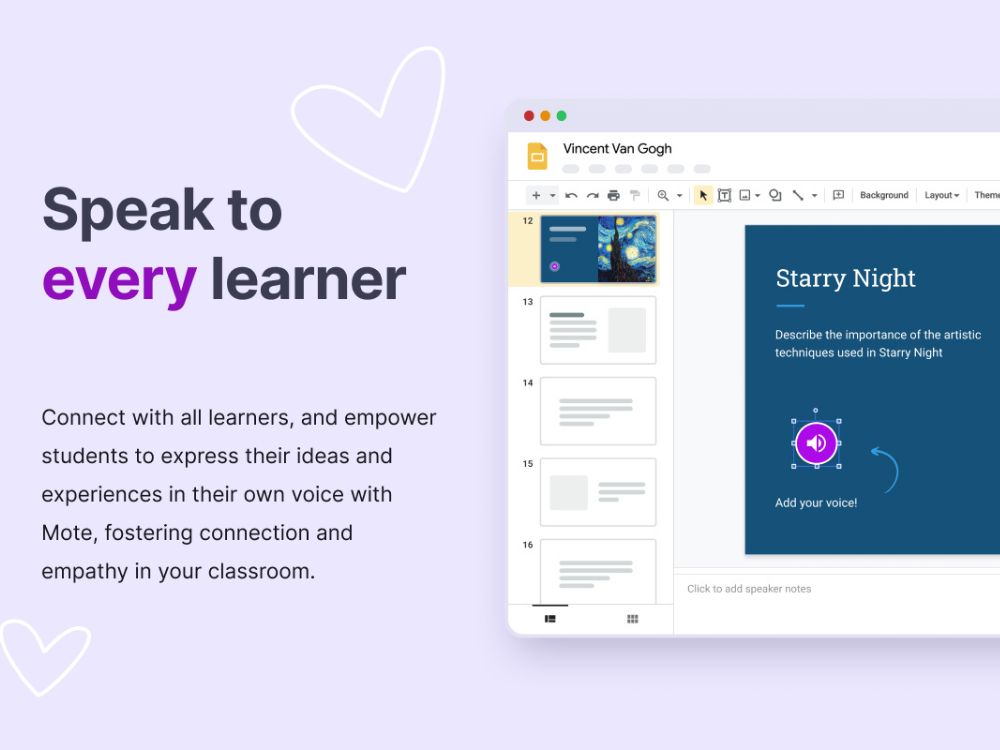
Best For: Quick feedback, accessibility support, and student engagement
Mote is a valid Chrome extension that allows teachers to record voice notes, turn text into speech, and translate content into 50+ languages. This extension’s impressive feature is that learners and teachers can provide personalized feedback. It also assists dyslexic learners with its Read Aloud feature. Teachers can also embed voice recordings in Google Docs, Slides, Classroom, and Canvas. Once you sign up, you can get 20 monthly recordings, while premium users can access unlimited recordings and translation tools.
Download: Mote Extension
Google Meet Attendance List
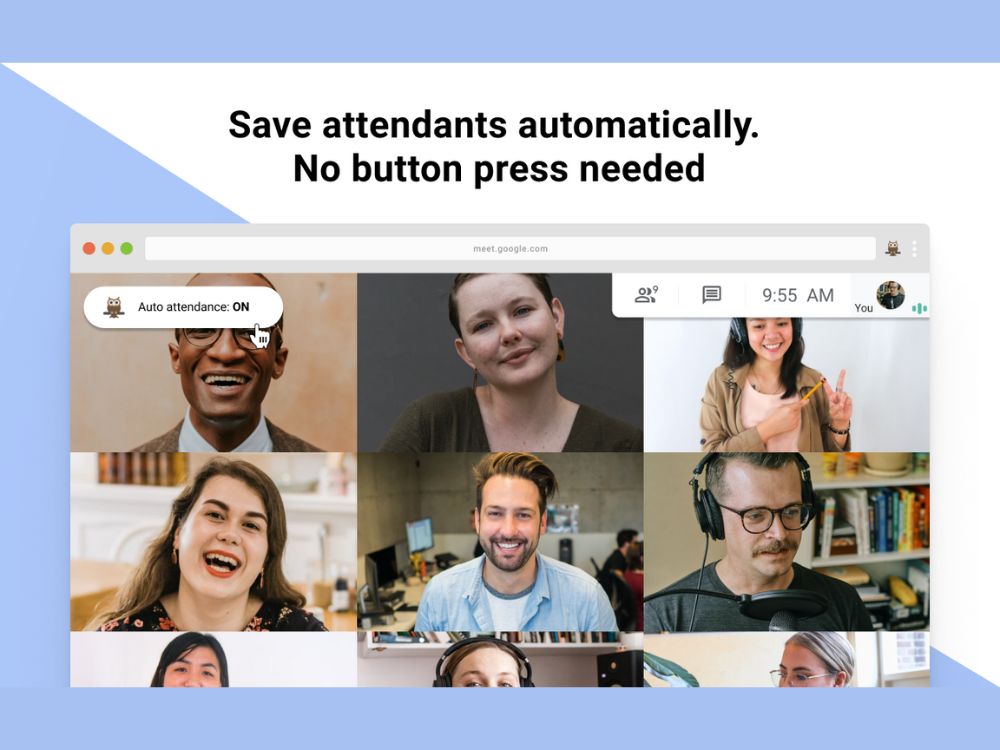
Best for: Tracking student attendance in Google Meet
The Google Meet Attendance List must be on the teachers’ download list. It automatically saves attendance lists from the Google Meet sessions. This extension’s unique feature is that it records the users’ joining, arrival, and staying time in the meeting. After that, the extension exports the data as a CSV file for easy integration with Google Classroom or Drive. Past meeting attendance is also recorded, which can be viewed in the dashboard.
Download: Google Meet Attendance List
Kami for Google Chrome
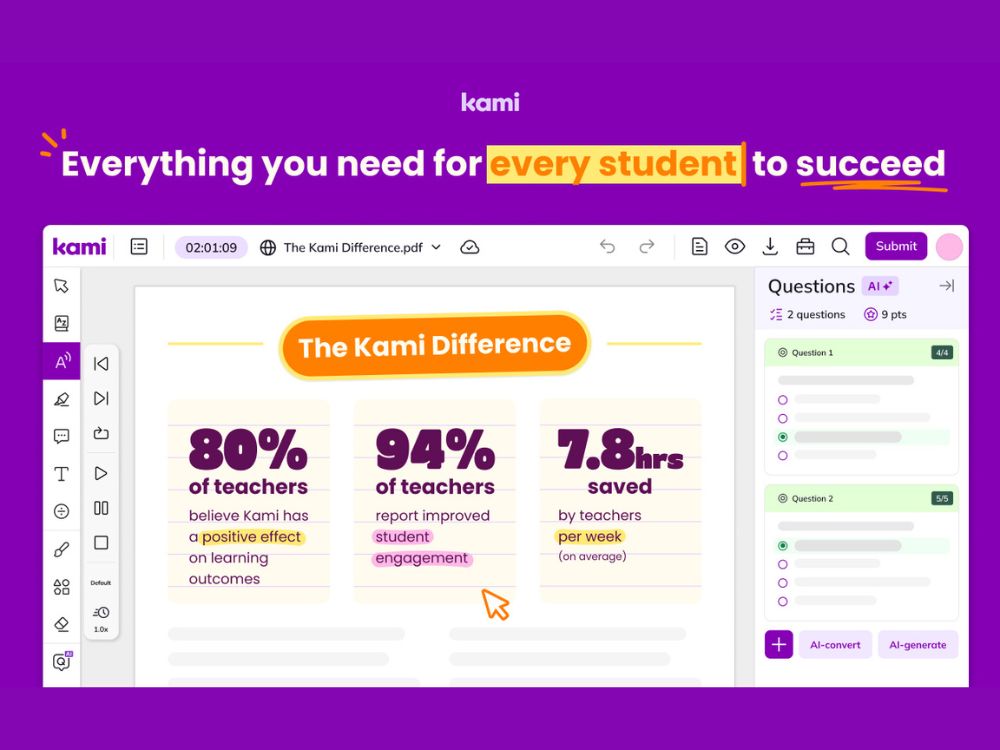
Best For: Digital worksheets, real-time collaboration, and AI-powered assessments
Kami is another popular extension used by both teachers and students. It transforms documents, PDFs, and images into interactive learning resources, making them more engaging and fun to read. Teachers add voice comments, insert videos, and create AI-powered assessments that auto-grade themselves. Students can work together and receive instant feedback if there is a group project. Kami’s best part is that it seamlessly integrates with Google Classroom and several other support LMS platforms.
Download: Kami
Loom – Screen Recorder & Screen Capture

Best For: Recording video lessons, tutorials, and asynchronous teaching
Loom is a simple yet effective screen recording tool that allows teachers to instantly create video lessons and tutorials. Teachers can record their screens and also add audio, which can be instantly shared as a video via a link. On the video, students can leave time-stamped comments and emoji reactions. The extension is an excellent tool for teachers and students to learn asynchronously.
Download: Loom
Tasks for Canvas – To-Do List & Progress Tracker
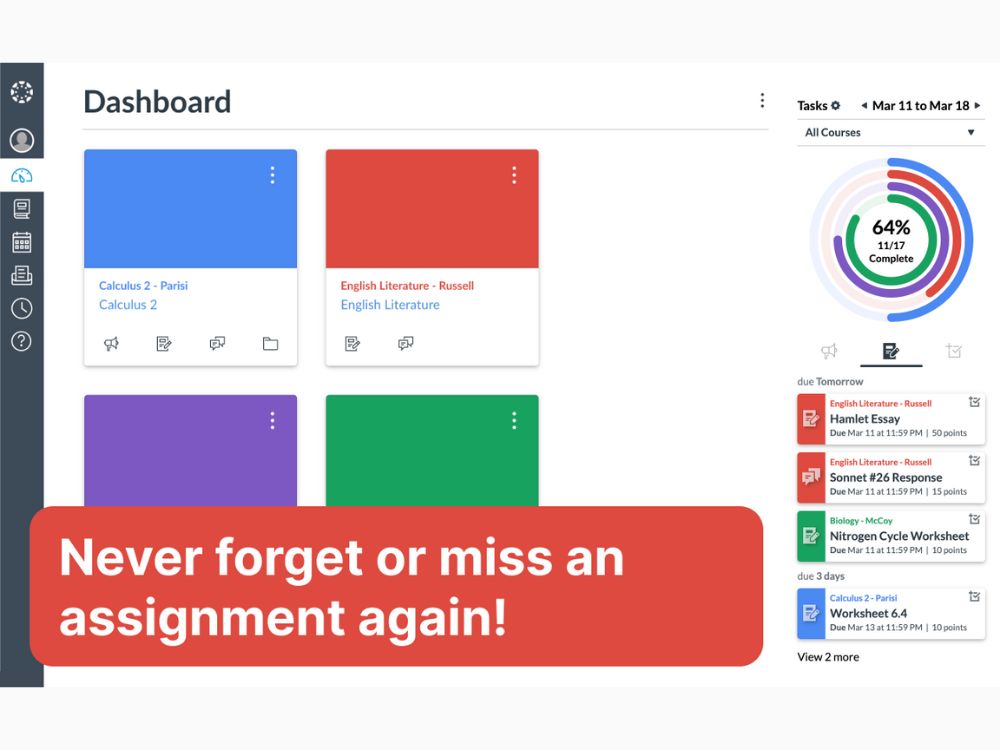
Best For: Organizing assignments and tracking student progress
The Tasks for Canvas helps teachers and students track assignments by adding a customizable to-do list to Canvas, Blackboard, and Brightspace. It has unique features that make it engaging, like color-coded progress rings, a list of upcoming assignments, and an option to sync Gradescrope tasks. These features make task progression more fun and engaging. Teachers can also create custom tasks and reminders for the students.
Download: Tasks for Canvas
Annotate PRO
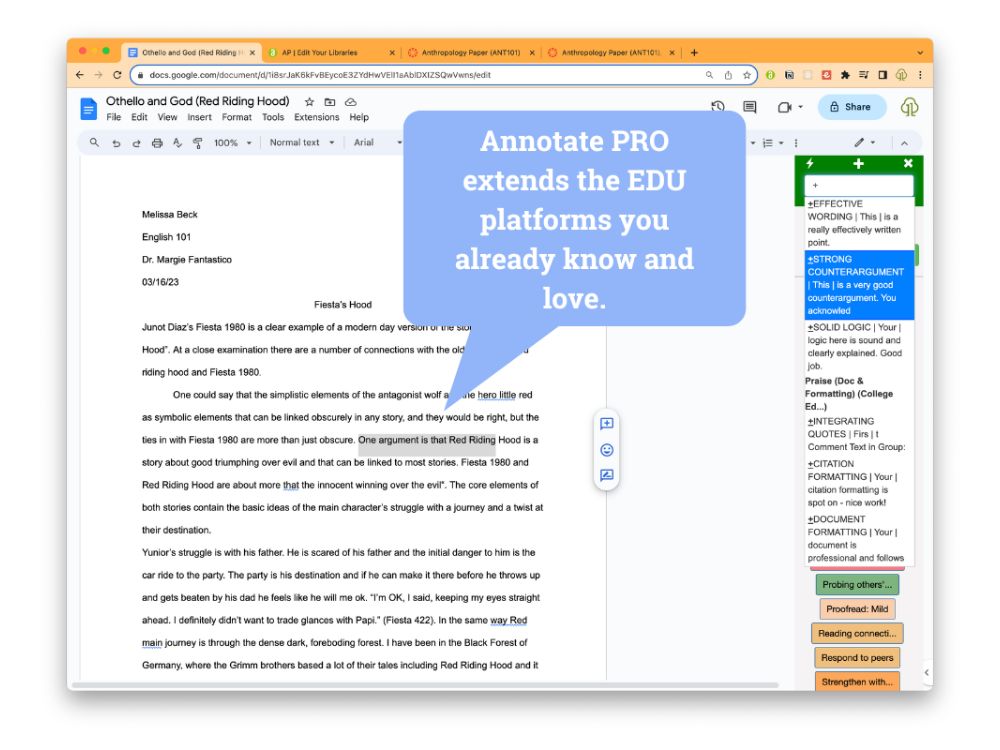
Best For: create and save comments, supports multiple platforms.
Grading and giving feedback can be repetitive, but Annotate PRO makes it faster and more efficient. This extension lets teachers create and save reusable comments that can be quickly inserted into student work across Google Docs, Canvas, Microsoft Word, and other platforms. With full-text search, checklists, and even Google Translate integration, Annotate PRO helps teachers provide detailed, personalized feedback in a fraction of the time. Institutions can also share libraries of expert comments to ensure consistency across grading.
Download: Annotate Pro
Brisk Teaching – AI Assistant for Teachers
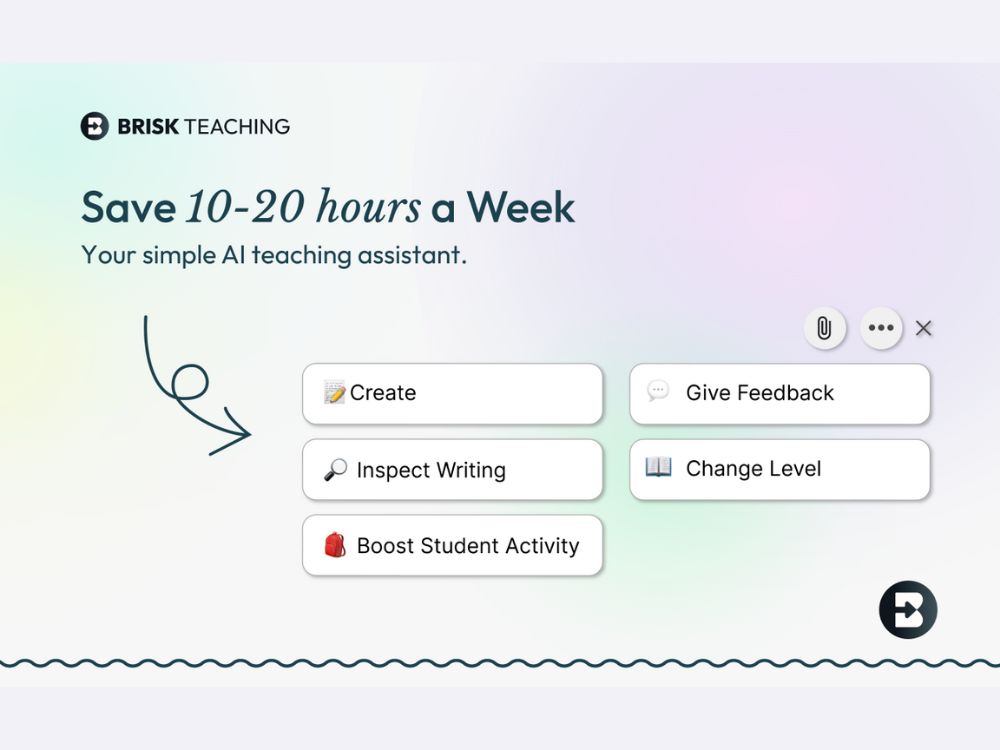
Best For: Generating lesson plans, quizzes, slides, forms, feedback.
Brisk Teaching is an AI-powered teaching assistant that saves teachers 10+ hours weekly. It works seamlessly with Google Docs, Classroom, Slides, PDFs, and more. With over 20 built-in tools, Brisk can generate lesson plans, quizzes, rubrics, math word problems, and even state practice tests in seconds.
Teachers can also use Brisk to give targeted feedback, adjust reading levels, track student writing progress, and create interactive AI-powered activities. Best of all, it works directly within the platforms that teachers are already using, eliminating the need to export or transfer files. Install the extension, pin it, and use AI to lighten your workload.
You can also check out more amazing AI Chrome extensions on our another blog.
Download: Brisk Teaching
Conclusion
Online teaching doesn’t have to be overwhelming. Yes, it can sometimes be stressful, especially if you are not tech-savvy. But, with the right Chrome extensions, the obstacle of understanding the technical aspects can be significantly minimized. The role of these extensions is to ensure that the
users don’t have to go through a deep learning curve and simultaneously enhance the teaching or learning experience. Whether you need to annotate documents, record lessons, automate grading, or improve accessibility, these tools can help you save time and enhance student learning.

Vikash Pandit
Vikash is a young an energetic writer. He has written several articles offline related to tech, pharma, and a little bit of space. Currently, he is sharing his browser extension knowledge so that users can get the best out of the extensions.