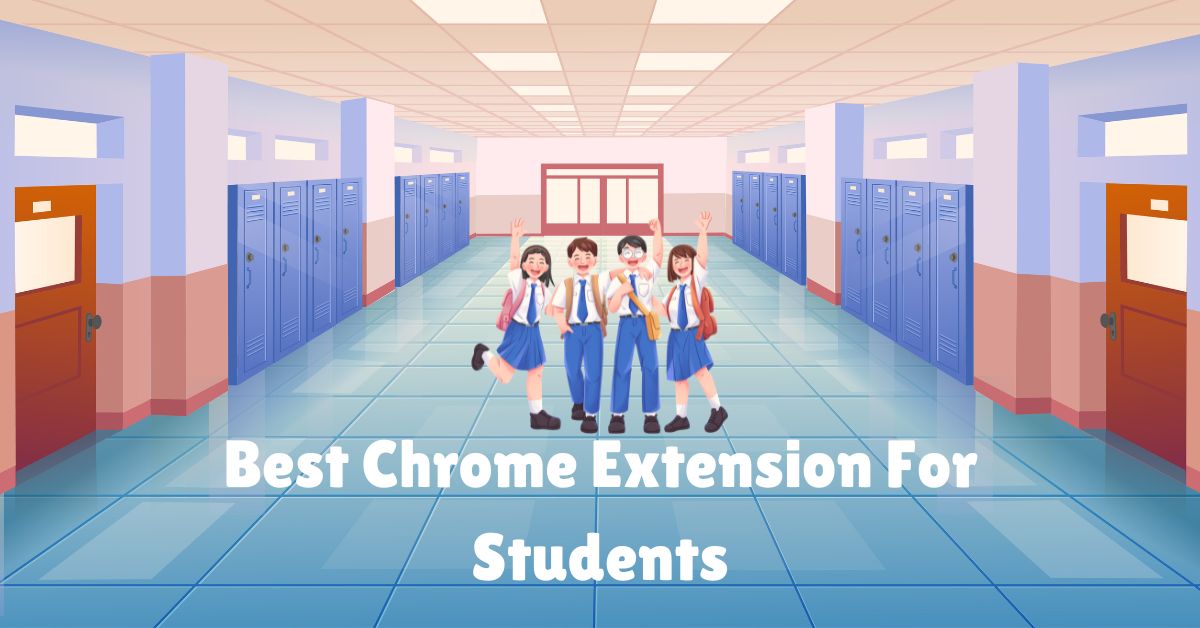Hello! School folks! Are you looking for Chrome extensions to assist you with daily school projects and activities? Well, you have landed on the right blog, as we have listed the best productive extensions to help students like you with your daily tasks.
Cramming for exams means you’re tabs-deep in research, venturing into forgotten nooks and crannies on the internet. This extension can help you stay organized
Essential Chrome Extensions For Students
From organizing your tasks to improving your research efficiency, these tools can help you manage your time better, focus on your studies, and make learning easier and more enjoyable!
Let’s check out the 10 best Chrome extensions that students must install if you want an A+ on your papers.
Grammarly
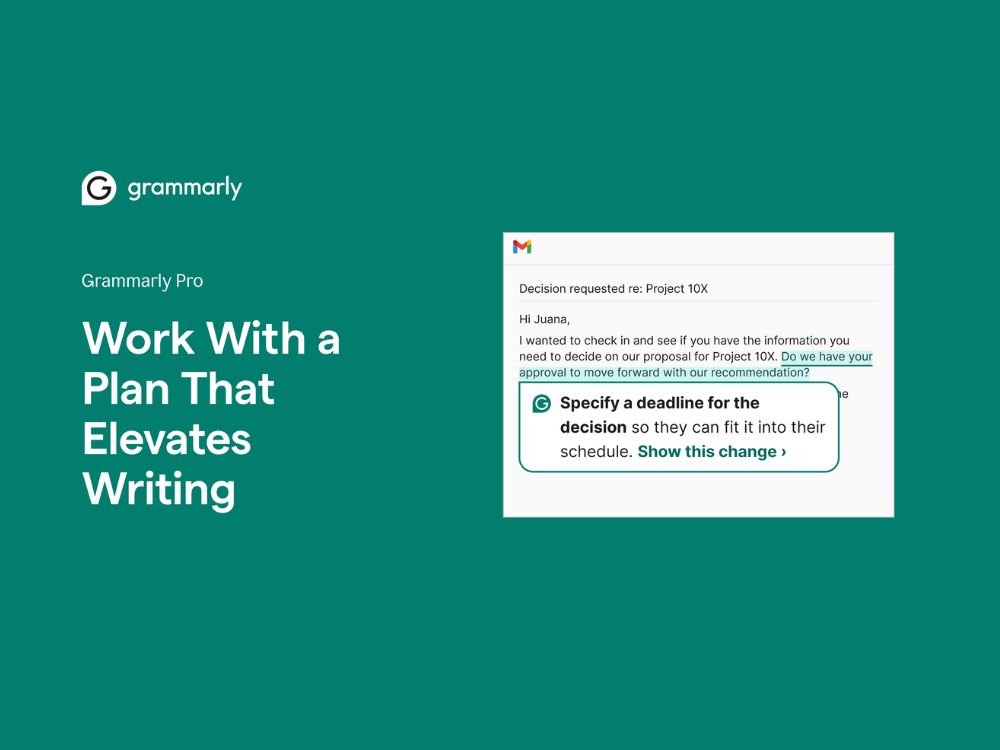
Best Suited For: Fixing spelling, punctuation, and grammatical errors.
Grammarly helps you write error-free by correcting grammar, punctuation, and spelling mistakes. It also helps you improve your vocabulary and suggests style improvements.
It offers a free version and a premium one. The premium version comes with additional features such as catching plagiarism and the ability to adjust your writing tone.
Grammarly can help you improve your clarity and conciseness by suggesting more precise words and avoiding the overuse of clichés. It also detects overused phrases and identifies vague or bland words and recommends synonyms. For someone involved in SEO Content writing, with addition of SEO Chrome extensions, Grammarly is a great tool have it installed on your browser.
Download: Grammarly Extension
Todoist For Chrome
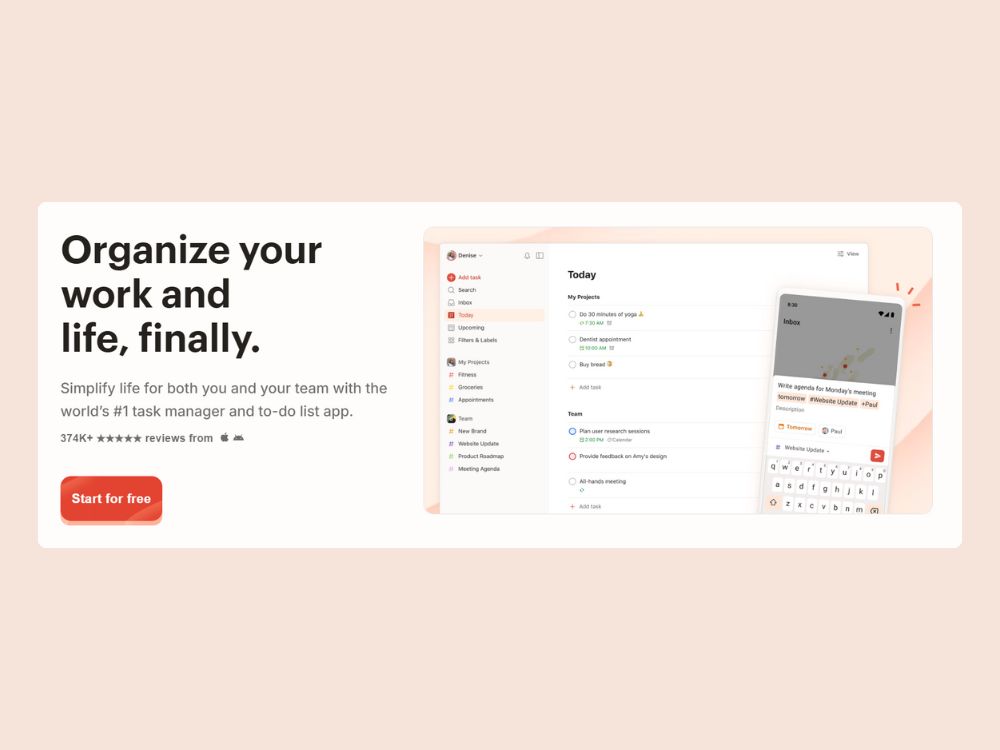
Best Suited For: Task management, reminders, and setting priorities.
Another handy extension for students is the Todoist task management tool. With features like progress tracking, integration with Google Calendar, and a ‘Karma’ system that rewards task completion, it helps students manage their workload while gamifying the process.
You can easily create a new task by right-clicking on any page and selecting “Add task.” You will then have the option to write a title and description, set a priority (of 4 types), and even set reminders.
Download: Todoist Extension
Web Highlights – PDF & Web Highlighter
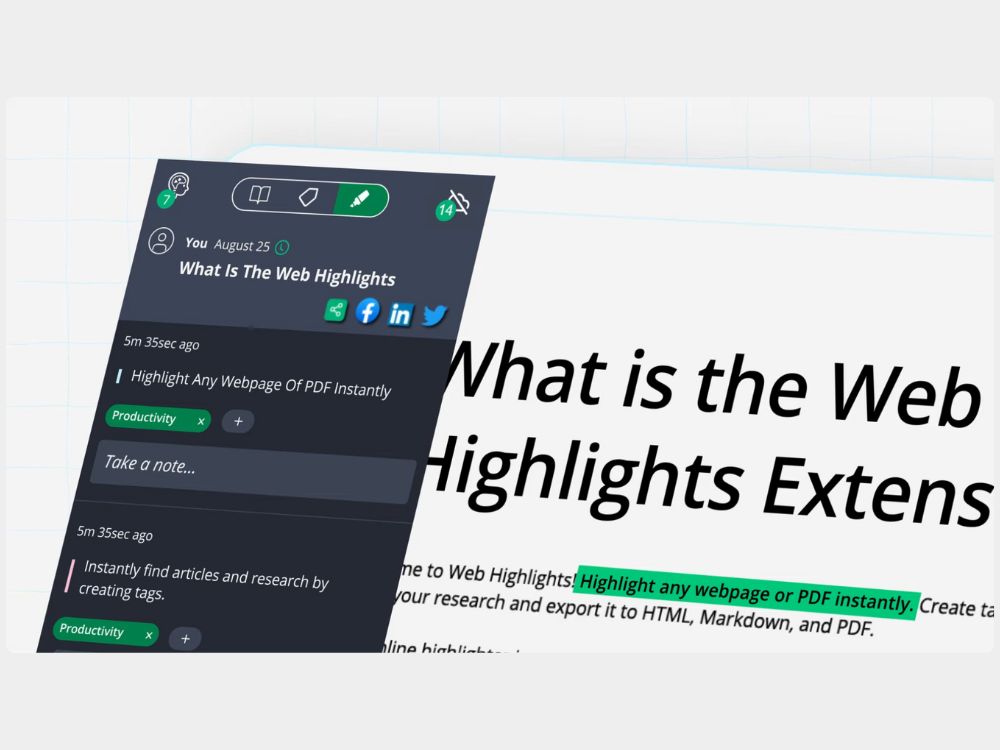
Best Suited For: Text highlighting, note-taking, and bookmarking.
Web Highlights—PDF & Web Highlighter is an online extension that enables users to highlight text and bookmark web pages, annotate PDFs, and highlight PDF annotations. Ideal for students, researchers, and professionals who aim to remain organized and efficient online, its simple features, such as color coding, tagging, and note-taking, help improve productivity by saving time and increasing research efficiency.
It also features a markdown tool that enables users to copy highlights directly into web pages or documents for easy research transfer to software tools like Notion or Oblivion. With its robust free plan featuring large user numbers and high ratings, Web Highlights is an excellent choice for improving online productivity. In contrast, premium and ultimate plans offer advanced features such as automatic cloud sync, exporting capabilities, and more – perfect for enhancing productivity online!
Download: Web Highlights – PDF & Web Highlighter Extension
MyBib: Free Citation Generator
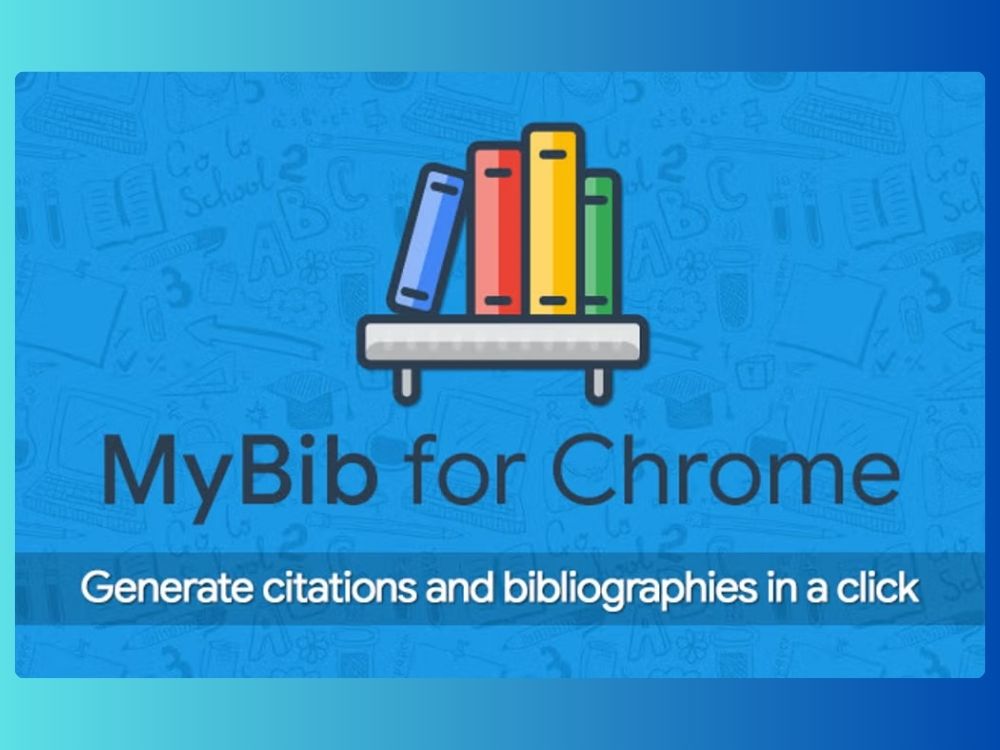
Best Suited For: Generating citations as per your preferred styles.
MyBib: Free Citation Generator is a new free bibliography and citation tool designed to make it effortless for students, academics, and teachers to create accurate citations for assignments and papers. MyBib automatically formats citations for books, websites, PDFs, and 30 other sources in over 9,000 citation styles (APA, MLA, Chicago, and Harvard), including styles specific to certain schools or subject areas. Citations created can then easily be copied and pasted directly into documents or saved directly onto MyBib (to download fully later). Additionally, it plays nicely with Google Docs and Zotero Mendeley as well!
Download: MyBib: Free Citation Generator
Bookmark Sidebar
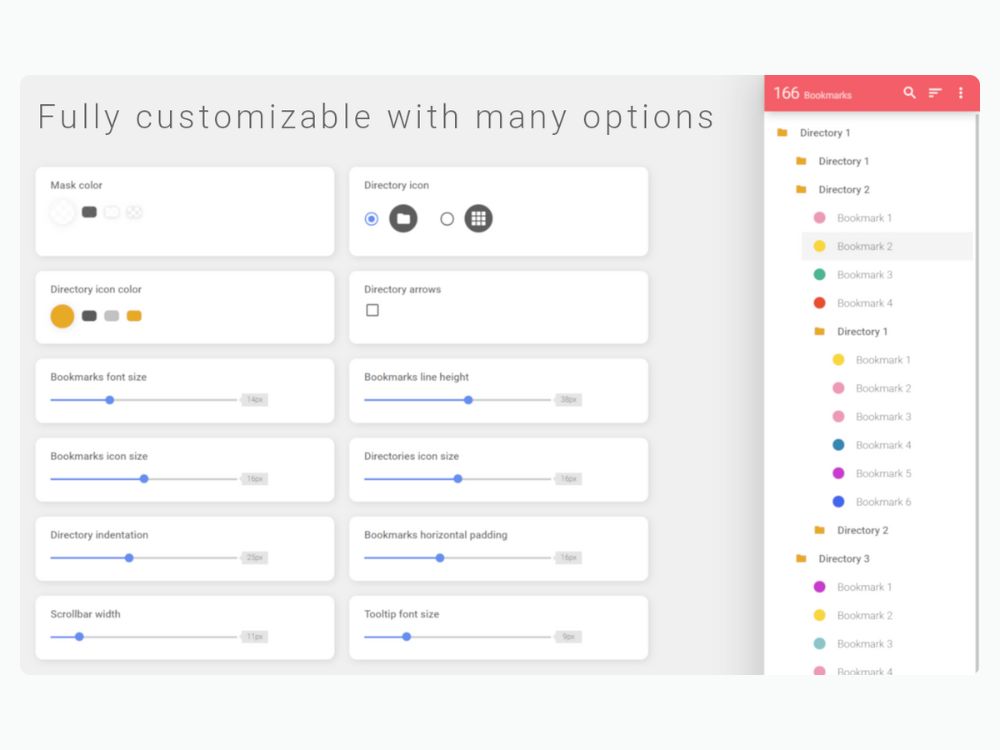
Best Suited For: Clean bookmarking feature.
Bookmark Sidebar is a Chrome extension that adds a side or top panel to your browser to store all your bookmarks. To access it, either click its icon in the toolbar or use one of several keyboard shortcuts you have set to launch specific bookmarks.
This Chrome extension is an invaluable addition to your browsing experience. It enhances productivity while making bookmark management simple. Plus, its highly customizable capabilities let you make the perfect layout and navigation choices for your bookmarks. Its capability of automatically analyzing and cleaning up bookmarks increases users’ browsing efficiency. Currently, the Bookmark Sidebar supports 40 different languages.
Download: Bookmark Sidebar
Power Thesaurus
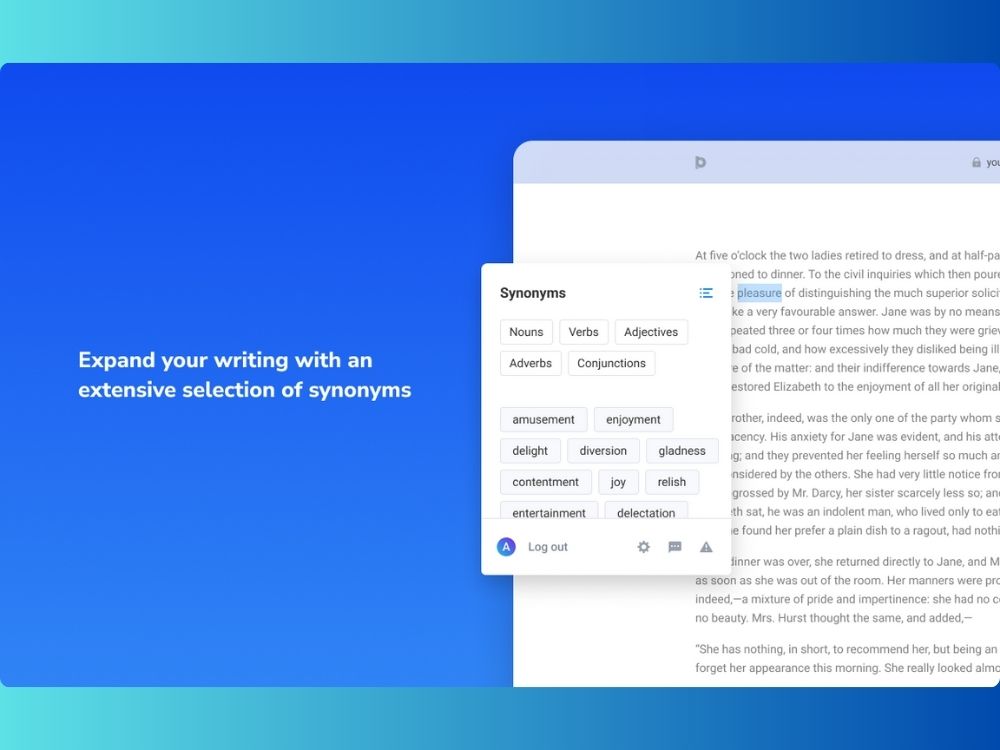
Best Suited For: Word meaning, synonyms, antonyms, etc.
Power Thesaurus is an online thesaurus and word suggestion tool that leverages AI to offer word definitions and vocabulary choices, including synonyms and antonyms. It’s a very useful tool for writers, language learners, students, and educators, allowing individuals to overcome vocabulary hurdles.
The online thesaurus is easy to use. Select a word, and you’ll get synonyms, antonyms, related phrases, and many more. Alternatively, you can choose any available options to replace your current word. The thesaurus even lets you compare two alternatives to suit your needs best. It works smoothly on major websites, including Google Docs.
Download: Power Thesaurus
OneTab

Best Suited For: Tab minimization.
OneTab is a simple and free Chrome Browser extension that enables users to save all their current open tabs in a list and restore them with just one click. It can benefit researchers, students, and professionals in information-intensive fields who have multiple web pages open in their browsers at any time. This allows them to reclaim control over their digital workspace and boost productivity by eliminating unnecessary distractions.
OneTab also lets users reorder the saved tabs in the list by dragging and dropping them or simply selecting them and using the ‘Edit Tab Group’ menu. You can also choose to start, lock, and name the tab group and allow users to launch it whenever they need it quickly.
As a final feature, OneTab allows users to export all of their tabs as lists of URLs that students can easily share with other computers or mobile devices. It can benefit students who wish to share websites with their colleagues.
Download: OneTab
Web Paint – Page Marker and Editor
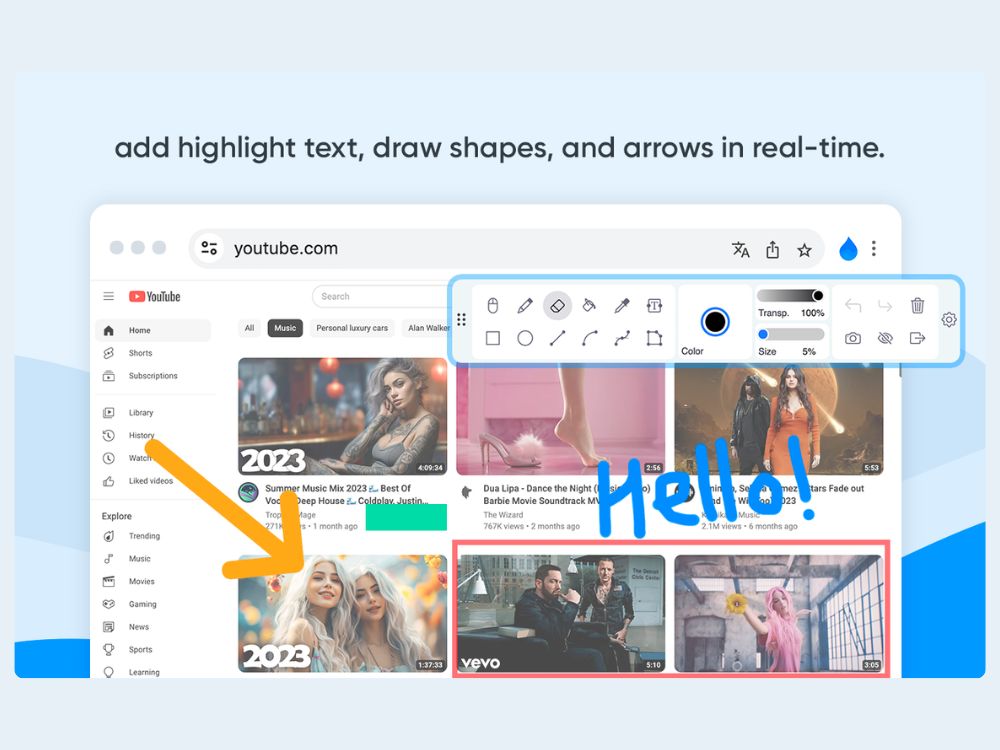
Best Suited For: Free style page marking and highlighting.
Web Paint Page Marker & Editor is suitable for educational use, quick note-taking in remote work environments, or just fun. Users can add to a Chrome browser and activate it by clicking its icon, whereby you can select their tool of choice and draw or highlight on any website in real-time.
Furthermore, this extension supports mouse and touchscreen input and various hotkeys for easier access. It also includes other useful features such as adjustable colours/size sliders/eraser tool/undo/redo options, and can even annotate PDFs and websites! This extension plugin offers its users a selection of colours and drawing tools of different sizes. Furthermore, you can copy and screenshot their drawings.
Download: Web Paint – Page Marker & Editor
Translate for Chrome -Translator, Dictionary
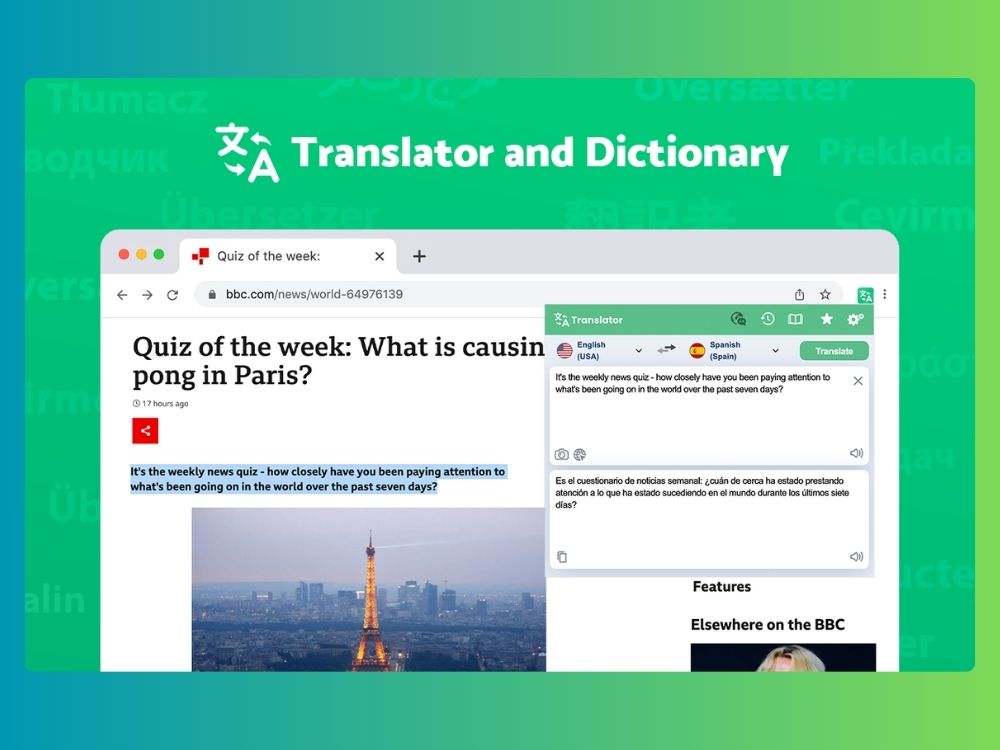
Best Suited For: Translation for multiple languages, word meaning.
Translate for Chrome is designed to make translation an immediate process and helps students learn about foreign texts by hovering and clicking them. This extension offers comprehensive language services: real-time translation of words, phrases, and whole pages; text-to-speech (TTS); automatic language detection; and image recognition translation services. It is a simple yet very useful tool, especially for students in the foreign exchange program.
Download: Translate for Chrome
QuestionAI Homework Powered AI Assistant
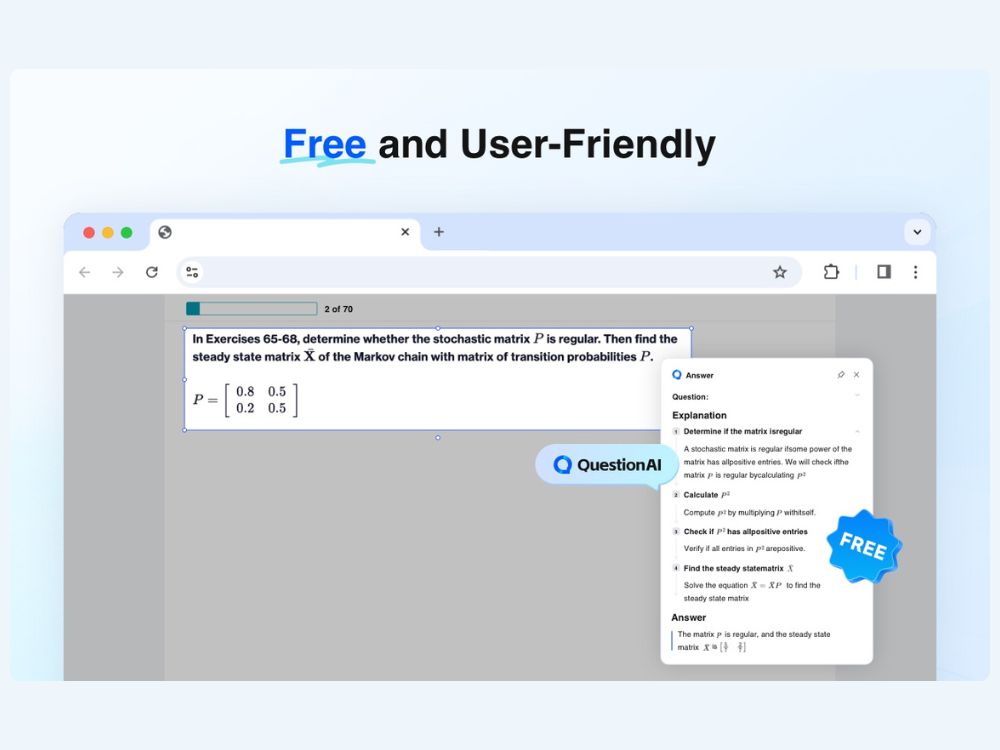
Best Suited For: Question image capture solving, Real-Time AI Conversations, Supports All Subjects.
QuestionAI Homework Powered AI Assistant is one of my favourite browser extensions. It is a homework-help tool that offers instant academic solutions and assistance. The extension covers math, science, physics, biology, literature, and history, allowing students to access the information needed for any study session quickly.
This Chrome extension has a user-friendly interface in the form of a button tab. When you click the button, a sidebar opens where you can ask questions about your subject.
Students can also utilize the “capture” feature to crop an image of the question and get answers instantly. It also has a translate and search feature, ensuring that students are fully empowered with the knowledge they need.
Download: QuestionAI Homework Powered AI Assistant
Conclusion
Chrome extensions offer valuable resources for students by improving focus, facilitating note-taking, enhancing screen and tab management, and aiding in overall organization. It is essential for academic success, and several extensions can assist with this. These extensions help with task management, calendar synchronization, or email organization to ensure that students can keep track of assignments, deadlines, and important dates seamlessly—ultimately leading to a more effective and enjoyable learning experience.

Vikash Pandit
Vikash is a young an energetic writer. He has written several articles offline related to tech, pharma, and a little bit of space. Currently, he is sharing his browser extension knowledge so that users can get the best out of the extensions.