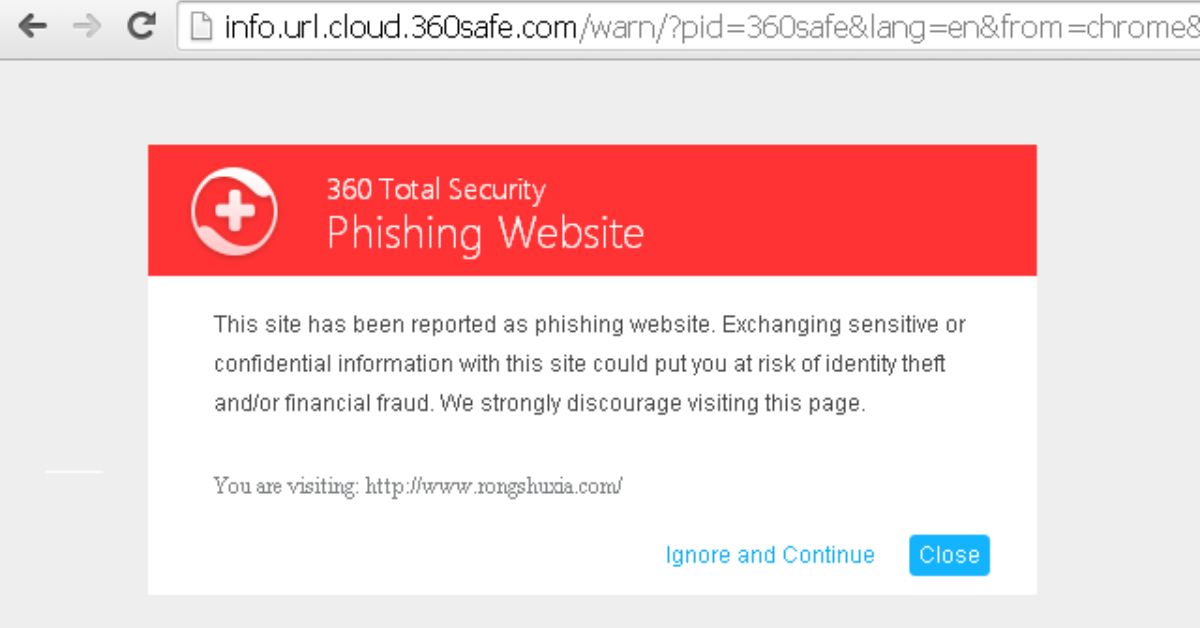The 360 Total Security Chrome Extension is a free browser security tool that integrates directly with Google Chrome. Also known as 360 Internet Protection, it acts as an added layer of defense against online threats like malware, phishing websites, and suspicious downloads.
It’s designed to run quietly in the background while you browse, with real-time scanning that kicks in every time you open a webpage or click a link. And unlike bulky security software that can drag your system down, this extension is surprisingly lightweight.
While it’s not a full antivirus replacement, it works well as a frontline guard for your browser, especially when you’re not running anything else or just want a little extra reassurance.
How Does 360 Total Security Chrome Extension Work?
Once installed, the extension does a few key things:
- It scans every site you visit in real time, checking URLs against a massive, cloud-based database of known threats.
- If it flags a suspicious site, it blocks the page and shows you a warning.
- It also monitors file downloads, stopping potential malware before it can land on your system.
- On top of that, it offers a privacy cleaner that lets you quickly clear your browsing history, cookies, and cached data with just a couple of clicks.
The whole setup is “set-it-and-forget-it”—you don’t need to configure anything complicated. It just starts working right away and only notifies you when there’s something important to know.
Top Features of the Extension
Let’s break down the standout features that make this extension worth considering:
1. Real-Time Web Protection
Keeps an eye on every site you visit and blocks access to those identified as risky or known for malicious activity.
2. Anti-Phishing Technology
If you land on a website that’s trying to mimic a trusted brand to steal your login details, this feature will stop you in your tracks with a warning.
3. Cloud-Based Threat Database
This allows the extension to stay updated with the latest threat signatures and suspicious behavior patterns across the web.
4. Download Protection
Analyzes files before they finish downloading. If something seems off, you’ll get a clear heads-up before it can harm your system.
5. Privacy Cleanup Tools
A small bonus, but useful—helps clear out browser history and cookies to reduce your digital footprint.
Pros Of 360 Internet Protection
- Free to Use: No cost associated with downloading or using the extension.
- Lightweight: Doesn’t significantly impact browser performance.
- Regular Updates: The cloud-based system ensures the threat database is continually updated.
- Real-Time Protection: Provides immediate alerts against potential threats.
- Low Maintenance: You install it, and it just works. No constant tweaking needed.
Cons Of 360 Total Security Extension
- Automatic Installation: Some users have reported that the extension installs without explicit consent when using the desktop application.
- Limited Protection Scope: While it offers browser protection, it doesn’t replace comprehensive antivirus software. It is more of a security supplement than a full-on defense system.
- Privacy Concerns: Qihoo 360 has faced criticism over data handling practices in the past.
- Ad Intrusiveness: Some users have reported occasional promotional pop-ups or product suggestions. Nothing too aggressive, but worth noting.
Pricing: Free and Premium Options
The 360 Total Security Chrome Extension offers a free version that provides essential browser protection, including real-time scanning, phishing detection, and download monitoring. This version is suitable for users seeking basic online security without any cost.
For users desiring enhanced features, the Premium version is available with additional tools. But these features come for PC software and not the browser extension. The features are as follows:
- Duplicate Cleaner
- Privacy Antitracker
- Driver Updater
- Ad Blocker
- Firewall
- Data Shredder
- Data Shield
- Tidy up desktop and search files
- Priority access to the latest features
- No in-app ads
- Exclusive lively themes
- Privileged access to tech support
The Premium plans are priced as follows:
For 1 PC:
- 1 Year: $19.98/year
- 2 Years: $17.99/year (billed $35.98 for 2 years)
- 3 Years: $13.32/year (billed $39.98 for 3 years)
For 3 PCs:
- 1 Year: $26.98/year
- 2 Years: $23.79/year (billed $47.58 for 2 years)
- 3 Years: $17.66/year (billed $52.98 for 3 years)
For 5 PCs:
- 1 Year: $35.98/year
- 2 Years: $31.99/year (billed $63.98 for 2 years)
- 3 Years: $23.33/year (billed $69.98 for 3 years)
All Premium plans come with a 30-day money-back guarantee, allowing users to try the service risk-free.
The pricing may subject to change without our prior knowledge. For more details or to purchase a plan, visit the official 360 Total Security store.
User Experience
The extension is generally reported as user-friendly, with a clean interface and clear alerts. However, some users have experienced occasional minor glitches or delays, though these appear to be infrequent.
Privacy and Security Considerations
if you’re not running a dedicated web protection suite and want some lightweight backup, the 360 Total Security Chrome Extension isn’t a bad option. It adds a decent safety net for free and requires almost zero effort to maintain.
However, if you’re already using a solid antivirus or browser security tool, this extension may not bring much new to the table. And if you’re picky about data privacy (which you should be), it’s worth checking the company’s privacy policy before diving in.
Should You Use It?
If you’re seeking an additional layer of browser protection and are comfortable with the company’s background, the 360 Total Security Chrome Extension offers valuable features. However, it’s essential to be aware of the privacy concerns and ensure that it complements, rather than replaces, your primary antivirus solution.
Final Verdict
The 360 Total Security Chrome Extension provides robust real-time protection against various online threats. Its user-friendly interface and free availability make it an attractive option for many. However, potential users should weigh the benefits against the privacy concerns associated with Qihoo 360. As with any security tool, it’s crucial to stay informed and make choices that align with your comfort level regarding data privacy.